By 2026, the PWA market is expected to reach $10.44 billion, growing at a 31.9% CAGR (Allied Market Research). Additionally, 53% of users abandon a site if it takes longer than 3 seconds to load (Google). Progressive Web Apps (PWAs) are web applications designed to provide a user experience similar to native apps, leveraging modern web technologies. They aim to combine the best of both web and mobile experiences by being accessible through a browser while offering offline functionality, fast load times, and push notifications. However, addressing PWA performance bottlenecks is crucial to ensuring optimal speed and user engagement. PWAs are typically responsive, ensuring they work seamlessly across multiple devices and platforms.
Table of Contents
- Why PWAs Are Popular for Web and Mobile Development
- Common Performance Concerns in PWAs
- Understanding the Performance Differences Between PWAs and Native Apps
- Common Performance Bottlenecks in PWAs
- Why Some PWAs Feel Slower Than Native Apps
- How to Optimize PWA Performance
- 1. Implementing Service Workers for Better Caching
- 2. Using Efficient Caching Strategies for Faster Load Times
- 3. Optimizing JavaScript Execution and Reducing Render Blocking
- 4. Reducing Payload Size Through Minification and Code Splitting
- 5. Using Progressive Enhancement Techniques for Better UI/UX Performance
- Comparing Performance Metrics: PWAs vs. Native Apps
- Case Study: Performance Optimization of a Real PWA
- Role of a Progressive Web App Development Company in Optimization
- Future Trends in PWA Performance Improvement
- Maximize Your PWA Efficiency with HashStudioz Development Services
- Conclusion
- Frequently Asked Questions
Why PWAs Are Popular for Web and Mobile Development
PWAs are growing in popularity due to their ability to offer a native-like experience without the need for app store distribution or installation. They are lightweight, easy to maintain, and can be developed using standard web technologies such as HTML, CSS, and JavaScript. PWAs also benefit businesses by improving discoverability through search engines and reducing the cost and time associated with maintaining separate web and mobile apps.
Common Performance Concerns in PWAs
While PWAs offer several advantages, they can sometimes feel slower than native apps, particularly in terms of load times, responsiveness, and smoothness of interactions. These performance concerns are often attributed to how PWAs interact with browsers and their inherent limitations compared to native apps. To address these issues, Progressive Web App Development Services focus on optimizing performance and enhancing user experience, ensuring PWAs deliver faster load times and seamless interactions.
Understanding the Performance Differences Between PWAs and Native Apps
Here’s a table that compares the performance differences between Progressive Web Apps (PWAs) and Native Apps:
| Aspect | Progressive Web Apps (PWAs) | Native Apps |
| Platform Dependency | Cross-platform; runs in web browsers (Chrome, Safari, Firefox, etc.) | Platform-specific; developed for iOS, Android, or other OS environments |
| Installation Requirement | No installation required; accessed via browser | Requires installation via app stores (Google Play, Apple App Store) |
| Access to Device Features | Limited access to hardware and system resources through browser APIs | Full access to device hardware (camera, sensors, etc.) |
| Performance Speed | May be slower due to browser limitations and reliance on network | Faster performance due to direct interaction with system resources |
| Network Dependency | Dependent on the network unless offline caching is implemented | Can function fully offline once installed |
| Load Time | Generally slower initial load due to the need to download from the web | Faster load time after installation, as the app is stored locally |
| User Interface (UI) | Uses HTML/CSS for UI components, which may not be as smooth as native UI components | Native UI components tailored for the platform, resulting in smoother performance |
| Hardware Acceleration | Limited hardware acceleration due to browser constraints | Full hardware acceleration (e.g., GPU for rendering animations) |
| Updates | Instant updates without needing to go through app stores | Updates require user intervention (app store updates) |
| Storage and Memory Usage | Limited storage due to browser restrictions | Can use local storage and memory more efficiently for larger datasets |
| Offline Capabilities | Limited offline functionality through service workers | Full offline capabilities with local storage |
| Development Cost & Time | Lower cost and faster to develop, one codebase for multiple platforms | Higher cost and development time for separate versions for each platform |
| Maintenance | Easier to maintain; updates applied automatically across all platforms | Requires separate updates for each platform and app store approval |
This table highlights the key differences in performance between PWAs and Native Apps, showing that while PWAs offer greater flexibility and lower development costs, Native Apps generally provide faster performance, deeper system integration, and better UI/UX.
Common Performance Bottlenecks in PWAs
1. Slow Initial Load Times and Their Causes
Slow initial load times are a major concern for PWAs. Unlike native apps that are already installed on the device, PWAs need to be downloaded from the web, which can be slow, especially on mobile devices with slow network connections. This delay in loading resources, combined with the need for browser processing, can make PWAs feel slower compared to native apps.
2. Inefficient Caching and Storage Issues
Efficient caching is critical for performance, particularly for users with limited or intermittent internet connections. PWAs rely on service workers for caching, but improper configuration or inefficient caching strategies can lead to slow load times and higher data consumption.
3. Unoptimized JavaScript Execution and Its Impact on Speed
JavaScript is a core part of most PWAs, but unoptimized JavaScript can lead to slow execution, blocking the rendering of content. Long-running scripts, excessive DOM manipulation, and inefficient algorithms can significantly impact the responsiveness and overall performance of PWAs.
4. High Memory Consumption in Browsers vs. Native Apps
Browsers generally consume more memory than native apps due to the extra overhead associated with rendering HTML, CSS, JavaScript, and managing other resources like images and fonts. This increased memory consumption can negatively affect the performance of PWAs, especially on low-end devices.
5. Poor Network Handling and Offline Functionality Issues
Network issues can severely impact the performance of PWAs. While native apps have the ability to use system-level APIs for managing network requests, PWAs are constrained by the capabilities of the browser. Additionally, while service workers enable offline functionality, poorly implemented caching strategies can result in stale data or slow response times when the app is offline.
Why Some PWAs Feel Slower Than Native Apps
1. Lack of Native Hardware Acceleration in PWAs
Native apps can take full advantage of hardware acceleration, including GPU resources for rendering complex animations and graphics. PWAs, however, must rely on the browser’s rendering engine, which may not be optimized for intensive tasks like graphics rendering. This lack of direct hardware access can make PWAs feel less responsive.
2. Rendering Delays Due to Browser Processing Overhead
Rendering delays are common in PWAs due to the additional overhead introduced by the browser. When a browser renders a PWA, it needs to process HTML, CSS, and JavaScript, apply layouts, and handle interactions. This process is slower than native apps, which directly leverage the operating system’s rendering capabilities.
3. Differences in JavaScript-Based Animations vs. Native UI Components
PWAs often use JavaScript-based animations for UI transitions, which can be less smooth than native UI components. Native apps have optimized APIs for animations, allowing them to achieve smoother, frame-by-frame transitions. JavaScript-based animations can lead to stuttering and poor visual performance, especially on lower-end devices.
4. Increased Latency in API Calls for PWAs vs. System-Level API Calls in Native Apps
Native apps can make system-level API calls directly to the device’s hardware or operating system, which results in faster responses. PWAs, however, rely on network calls to a server, which introduces latency, especially when the user’s connection is slow or unreliable. This latency can make PWAs feel slower compared to native apps, which are less dependent on external factors.
How to Optimize PWA Performance

1. Implementing Service Workers for Better Caching
Service workers enable PWAs to cache assets and data, which can significantly improve performance, especially on repeat visits. Proper caching strategies, such as caching only necessary resources and using stale-while-revalidate patterns, can enhance load times and offline functionality.
2. Using Efficient Caching Strategies for Faster Load Times
To avoid slow load times, implement efficient caching strategies like lazy loading, pre-caching, and cache invalidation. This ensures that users can access content quickly, even when network conditions are poor.
3. Optimizing JavaScript Execution and Reducing Render Blocking
Optimize JavaScript by reducing file sizes, minifying code, and eliminating render-blocking scripts. Utilizing modern JavaScript techniques, like code splitting, can help reduce the amount of JavaScript that needs to be processed during initial load.
4. Reducing Payload Size Through Minification and Code Splitting
By minimizing the size of your assets, including images, CSS, and JavaScript, you can drastically reduce load times. Tools like Webpack and other bundlers can be used to split JavaScript into smaller chunks, so users only download the code they need.
5. Using Progressive Enhancement Techniques for Better UI/UX Performance
Progressive enhancement involves designing a PWA that delivers a functional experience regardless of the device or browser. Focusing on the most essential features and progressively adding more advanced functionalities as the device supports them ensures a better overall user experience.
AI in Education: How AI is Transforming the Education Sector?
Comparing Performance Metrics: PWAs vs. Native Apps
1. Load Time Benchmarks for PWAs vs. Native Apps
Native apps generally outperform PWAs in terms of load times, especially on devices with good hardware acceleration and optimized app code. However, PWAs can close the gap by utilizing caching and preloading techniques.
2. CPU and Memory Usage Differences Between PWAs and Native Apps
Native apps typically use less CPU and memory because they have direct access to the operating system and hardware resources. PWAs, on the other hand, consume more memory due to the browser’s overhead.
3. Response Time Differences and Their Impact on User Experience
The response time of PWAs tends to be higher due to reliance on browser processing and network calls. Native apps have faster response times because they can access system-level APIs directly, leading to a more seamless user experience.
Case Study: Performance Optimization of a Real PWA
1. Initial Challenges Faced by an E-Commerce PWA
An e-commerce PWA initially suffered from slow load times, especially on mobile devices. Users experienced lag when browsing products and completing transactions, leading to a poor user experience.
2. Strategies Implemented for Performance Optimization
To improve performance, the team optimized caching, reduced JavaScript file sizes, and implemented service workers to enable offline functionality. They also enhanced image delivery using responsive images and lazy loading.
3. Results and Measurable Performance Gains
After optimization, load times decreased by 40%, and transaction completion rates improved by 25%. Users reported a smoother browsing experience, particularly when switching between pages and interacting with product galleries.
Role of a Progressive Web App Development Company in Optimization
1. Importance of Professional Expertise in PWA Performance Enhancement
A Progressive Web App Development Company can help identify and resolve performance bottlenecks by leveraging their expertise in optimizing code, caching, and UI responsiveness. They ensure that PWAs are designed for maximum performance on various devices and network conditions.
2. Code Auditing and Performance Testing Techniques
Professional developers use code auditing and performance testing tools to detect issues such as render-blocking scripts, inefficient caching, and large payloads. These tools help improve the overall efficiency of the app.
3. Best Practices Followed by Progressive Web App Development Services
Best practices include minimizing HTTP requests, optimizing images, using lazy loading, and utilizing modern JavaScript techniques like async and defer to improve performance.
Future Trends in PWA Performance Improvement
Progressive Web Apps (PWAs) are evolving rapidly, and their performance continues to improve with advancements in web technologies. Below are key trends shaping the future of PWA performance optimization.
1. Enhanced Service Worker Capabilities
Service workers act as a middle layer between the browser and network, enabling features like caching, background synchronization, and push notifications. Future improvements will focus on:
- Smarter caching strategies – More efficient ways to store and retrieve data will reduce loading times and improve offline functionality.
- Better background sync – Allowing PWAs to sync data seamlessly, even when the user is offline, ensuring up-to-date content when they reconnect.
- Improved push notifications – Enhancements in push notifications will allow for more interactive and dynamic user experiences.
These advancements will help PWAs deliver faster and more reliable performance, making them even closer to native apps.
2. Better WebAssembly Integration
WebAssembly (Wasm) enables developers to write high-performance code in languages like C++ and Rust, which can then be executed in web browsers. In the future:
- More frameworks will support WebAssembly, reducing reliance on JavaScript for complex computations.
- Improved compilation techniques will allow WebAssembly to load and run even faster.
- Expanded API support will enable WebAssembly to handle more advanced functionalities, further closing the performance gap between PWAs and native apps.
With WebAssembly, PWAs can execute complex tasks with near-native speed, making them suitable for high-performance applications like gaming, data processing, and AI-driven features.
3. AI-Powered Performance Optimization
Artificial Intelligence (AI) is playing an increasing role in web development, and its integration into PWAs will help optimize performance automatically. Future developments may include:
- AI-driven resource loading – Machine learning models can predict what users will do next and pre-load the necessary resources for a seamless experience.
- Automated performance monitoring – AI can analyze real-time performance metrics and suggest optimizations, reducing manual debugging.
- Dynamic content delivery – AI can tailor the content and layout based on user behavior, improving load times and engagement.
These AI-powered enhancements will make PWAs smarter, more adaptive, and capable of delivering personalized, lightning-fast experiences.
4. More Efficient JavaScript Frameworks
JavaScript frameworks like React, Angular, and Vue have improved significantly, but they still contribute to performance bottlenecks. Future trends include:
- More lightweight frameworks – Emerging frameworks such as Svelte and Qwik focus on reducing JavaScript execution time.
- Optimized rendering techniques – Server-side rendering (SSR) and static site generation (SSG) will help reduce the amount of processing required on the client side.
- Improved hydration techniques – Partial hydration and resumable frameworks will ensure faster initial load times by only rendering necessary parts of the application.
These improvements will ensure that PWAs maintain high performance without sacrificing interactivity or functionality.
5. Improved Browser Support & APIs
Browsers are continuously evolving to support new web technologies, and upcoming improvements will further enhance PWA capabilities. Key developments include:
- Better Web Components integration – Allowing reusable UI elements for faster and more efficient rendering.
- Expanded Web API support – Features like the File System Access API, WebGPU, and WebRTC will enable richer experiences for PWAs.
- Native app-like experiences – More powerful APIs will bring PWAs even closer to native apps, allowing features such as biometric authentication, deeper system integrations, and better offline capabilities.
As browsers continue to support more advanced APIs, PWAs will become even more powerful, delivering faster and smoother experiences across all devices.
Maximize Your PWA Efficiency with HashStudioz Development Services
If you’re looking to optimize the performance of your Progressive Web App (PWA) and deliver a seamless, fast, and engaging experience to your users, HashStudioz is here to help. Our team of experts in Progressive Web App Development Services can identify and resolve performance bottlenecks, enhance load times, and ensure your PWA operates at near-native speeds.
Let HashStudioz take your PWA to the next level. Contact us today to discuss your project, and let’s make your app faster, smoother, and more efficient!
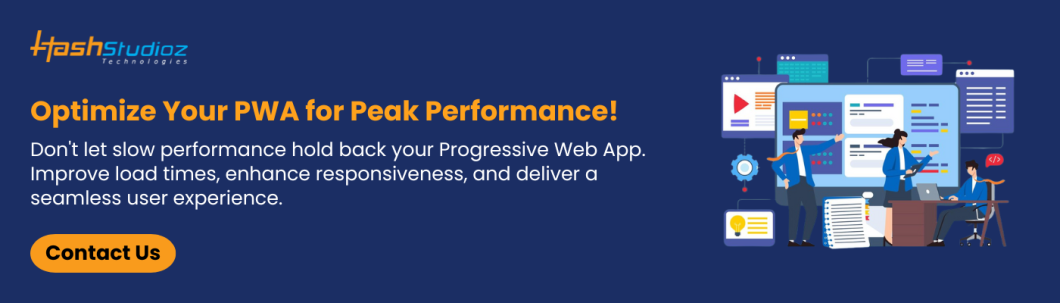
Conclusion
While PWAs offer many advantages, they can sometimes feel slower than native apps due to browser constraints and lack of direct hardware access. However, with the right optimization strategies and the help of a Progressive Web App Development Company, businesses can overcome these performance bottlenecks and deliver a faster, more efficient user experience.
Frequently Asked Questions
1. Why do PWAs feel slower on older devices?
Older devices have limited processing power and memory, and browsers on these devices may not be as optimized for handling modern web apps.
2. Can PWAs achieve the same speed as native apps?
While PWAs can approach native app performance, they still face limitations due to their reliance on browsers and network conditions.
3. What tools help in PWA performance testing?
Tools like Lighthouse, WebPageTest, and Chrome DevTools can help test and analyze PWA performance.
4. How does a Progressive Web App Development Company improve PWA speed?
A development company can optimize code, implement efficient caching, minimize assets, and improve rendering performance.
5. What are the best caching strategies for PWAs?
Effective caching strategies include pre-caching essential resources, lazy loading non-essential content, and using service workers for dynamic content.

