
- About Us
- Our Services
- Solution
- Products
- Hire
- Technologies
- Industries
- Resources
- Contact Us
The client is a company specializing in Business-to-Consumer engagement through live TV sound on guest smartphones. They provide a unique solution that allows customers to hear screen sound on their devices, enhancing guest engagement and increasing foot traffic in various business settings.
The client, wants a cost-effective, user-friendly solution to improve her customers' experience by offering personalized audio control and creating a peaceful atmosphere in different environments such as reception and lounge areas, stadiums for live commentary, and guest engagement during events.

The traditional approach of relying solely on onscreen entertainment in public spaces like receptions, waiting areas, and stadiums often falls short of engaging customers effectively. People may not be able to hear the sound clearly or may be preoccupied, leading to a subpar experience. VenueVoice aims to address this issue by providing a solution that enhances customer experience, increases engagement, and helps venues create a more immersive and engaging environment for their guests.
Specific challenges:

The VenueVoice system offers a cost-effective and user-friendly solution to different environments such as reception and lounge areas, stadiums for live commentary, and guest engagement during events. Their technology enables guests to choose live audio on their phones, potentially increasing dwell time and engagement. Additionally, VenueVoice helps venues comply with health and safety regulations by providing sound directly to guests' devices, reducing the risk of disease spread.
This compact device connects to the venue's network via ethernet and generates a Wi-Fi hotspot. Up to 4 TVs can be connected through standard audio jacks (3.5mm). It requires a power supply via Type-B USB.

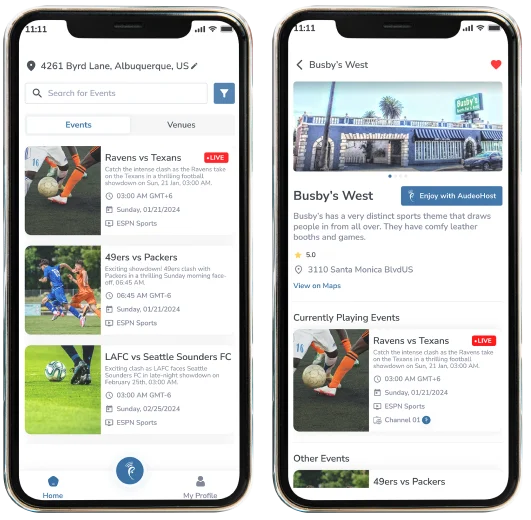
Available for Android and iOS, this app allows users to connect to the VenueVoice device's Wi-Fi hotspot and browse a selection of audio channels corresponding to the video content playing on each TV.
The VenueVoice Panel system features three distinct admin panels tailored to different levels of access and responsibilities:
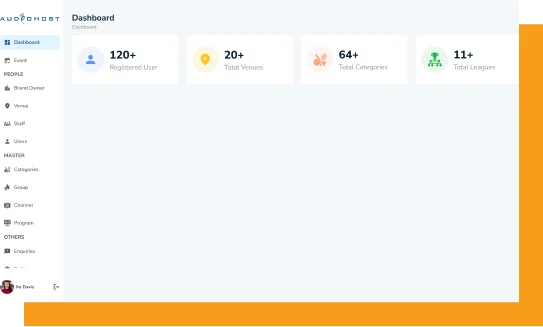
Allows customers to:
The client or a qualified technician can easily install the VenueVoice device. This involves connecting it to the venue's network via ethernet, powering it with a Type-C USB cable, and connecting up to four TVs using standard audio jacks.
Customers can download the free VenueVoice app from the Google Play Store or Apple App Store.
Upon entering the venue, customers can connect their smartphones to the VenueVoice device's Wi-Fi network, which will be readily identifiable (e.g., "VenueVoice").
Using the intuitive VenueVoice app, customers can browse the available audio channels corresponding to each TV and select their desired channel.
Customers can connect their headphones to their smartphones and enjoy the chosen audio channel privately, eliminating the noise and clutter from overlapping audio.
By implementing the VenueVoice system, the Client can transform his business into a more customer-centric and engaging environment, ultimately leading to improved customer satisfaction and potentially increased business success.
Customers can now enjoy a personalized audio experience, focusing on their preferred game or program without distractions.
By eliminating the cacophony of overlapping audio, the venue can create a more enjoyable environment for all customers.
Addressing a major customer pain point can lead to improved satisfaction and potentially increased customer loyalty and repeat visits.
The client gains control over the audio environment, allowing her to create designated zones for specific sporting events or cater to different customer preferences.
The VenueVoice system offers a relatively affordable solution compared to complex multi-room AV systems, making it accessible for businesses.
The system is designed for ease of use, with straightforward installation and a user-friendly mobile app.
Allow users to synchronize their audio playback for a seamless listening experience.
Feature that enables users to search for their favorite events, such as concerts, podcasts, or live shows, within the app.
Users can search for their favorite venues, like concert halls, theaters, or clubs, to discover upcoming events or performances at those locations. This feature could include venue details, schedules, and ticket information.