In today’s digital age, developing a website or mobile app requires careful planning and execution. While many developers might be tempted to jump straight into the design and coding phase, wireframing is an essential step that should not be overlooked. This preliminary process lays the groundwork for a successful project, ensuring that the final product is not only visually appealing but also user-friendly and functional. This article will delve into why wireframing is critical in web and mobile app development and how it contributes to a seamless design and development process.
Table of Contents
- What is Wireframing?
- Understanding the Different Types of Wireframes
- The Role of Wireframing in Web Development
- The Role of Wireframing in Mobile App Development
- Benefits of Wireframing in Development
- Key Differences Between Mobile and Web App Wireframes
- The Wireframing Process: A Step-by-Step Guide
- Common Wireframing Mistakes to Avoid
- Tools for Wireframing
- Conclusion
What is Wireframing?
At its core, wireframing is the process of creating a basic blueprint or skeleton of a web page or app screen. It serves as a visual guide that outlines the structure, layout, and key components without getting into the specifics of design elements like colors, fonts, or images. Wireframes are usually simple, black-and-white layouts that use basic shapes such as rectangles and lines to represent various elements.
Understanding the Different Types of Wireframes
Wireframes come in various forms, each serving a different purpose depending on the stage of the design process and the level of detail required. Understanding the different types of wireframes can help you choose the right one for your project and ensure that all stakeholders have a clear understanding of the design’s direction. Here are the three main types of wireframes:

1. Low-Fidelity Wireframes
Low-fidelity wireframes are the most basic form of wireframing. They are usually created at the very beginning of the design process to establish the fundamental layout and structure of a page or screen. These wireframes are typically devoid of detailed design elements, focusing instead on the placement of key components like headers, footers, navigation bars, and content sections.
Characteristics of Low-Fidelity Wireframes:
- Simple, black-and-white sketches
- Use of basic shapes (rectangles, lines) to represent elements
- Lack of color, images, and detailed typography
- Emphasis on layout and structure, not design
When to Use Low-Fidelity Wireframes:
- At the start of a project to brainstorm ideas
- When you need quick feedback on a basic layout
- For internal discussions among team members
2. Mid-Fidelity Wireframes
Mid-fidelity wireframes add more detail to the initial low-fidelity wireframe. They begin to incorporate more realistic content and may include text placeholders, basic icons, and some level of interactivity. These wireframes are useful for providing a clearer representation of the final product without diving into full design details.
Characteristics of Mid-Fidelity Wireframes:
- More detailed and refined than low-fidelity wireframes
- May include placeholder text and basic icons
- Some use of grid systems to show spacing and alignment
- Possible inclusion of basic interaction elements like buttons and links
When to Use Mid-Fidelity Wireframes:
- After the initial layout is approved and more details are needed
- For presenting to stakeholders who need a better understanding of the design
- When preparing for usability testing
3. High-Fidelity Wireframes
High-fidelity wireframes are the most detailed type of wireframe, closely resembling the final design. They include specific design elements like fonts, colors, images, and even some level of functionality. High-fidelity wireframes are often used as a precursor to prototyping, providing a nearly complete visual and functional representation of the website or app.
Characteristics of High-Fidelity Wireframes:
- Detailed and visually refined, closely resembling the final product
- Inclusion of specific fonts, colors, images, and design elements
- May include interactive elements like dropdowns, sliders, and form fields
- Often used to communicate with clients or stakeholders
When to Use High-Fidelity Wireframes:
- Before moving on to the prototyping phase
- For final presentations to clients or stakeholders
- When testing the design with users for feedback on aesthetics and functionality
The Role of Wireframing in Web Development
Wireframing is an indispensable part of the web development process. It allows developers and designers to map out the structure of a website before any design or coding begins. This step is crucial for several reasons:
- Clarity and Focus: Wireframes help in clearly defining the placement of various elements on a page, such as headers, buttons, and content areas. This clarity ensures that all team members, from designers to developers, have a shared understanding of the project’s structure.
- User Experience (UX): A well-crafted wireframe prioritizes the user experience by outlining the navigation flow and user interaction with the website. It helps in identifying potential usability issues early in the process, allowing for adjustments before the design phase.
- Time and Cost Efficiency: By identifying and solving design and usability issues at the wireframing stage, developers can save significant time and resources that might otherwise be spent on revisions and redesigns later in the process.

The Role of Wireframing in Mobile App Development
Just like in web development, wireframing plays a pivotal role in mobile app development. However, there are unique challenges and considerations that come with designing for mobile devices:
- Screen Size and Resolution: Mobile apps must be designed to work on a variety of screen sizes and resolutions. Wireframes help in visualizing how the app will look and function on different devices, ensuring a consistent user experience.
- Touch Interactions: Unlike websites, mobile apps rely heavily on touch interactions. Wireframing allows developers to plan out these interactions, ensuring that buttons, menus, and other touchpoints are appropriately sized and positioned for ease of use.
- User Flow: Mobile apps often have a more linear user flow than websites. Wireframing helps in mapping out this flow, ensuring that users can navigate the app intuitively and efficiently.
Benefits of Wireframing in Development
Wireframing offers a multitude of benefits that can significantly enhance the development process. Here are some key advantages:
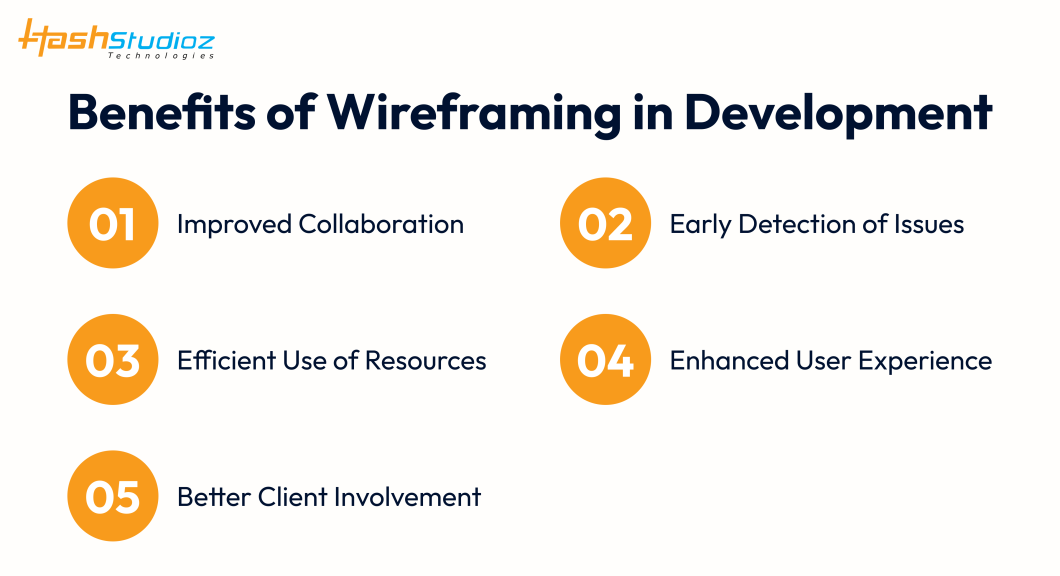
1. Improved Collaboration
Wireframes serve as a communication tool between designers, developers, and stakeholders. They provide a visual representation of the project that everyone can refer to, ensuring that all parties are on the same page.
2. Early Detection of Issues
One of the most significant advantages of wireframing is the ability to identify potential problems early on. By visualizing the layout and structure, developers can spot and address issues related to usability, functionality, and navigation before they become costly mistakes.
3. Efficient Use of Resources
Wireframing streamlines the development process by allowing teams to focus on the structure and flow of the project before getting bogged down in design details. This efficiency leads to better resource allocation, saving both time and money.
4. Enhanced User Experience
A well-thought-out wireframe prioritizes the user experience. By focusing on the user journey and interaction points, developers can create a product that is not only functional but also enjoyable to use.
5. Better Client Involvement
Wireframes are an excellent tool for involving clients in the development process. They provide a visual reference that clients can easily understand and provide feedback on, leading to a more collaborative and satisfactory outcome.
Key Differences Between Mobile and Web App Wireframes
While both mobile and web app wireframes serve the same fundamental purpose—providing a blueprint for the layout, structure, and functionality of an application—they differ significantly in their approach due to the unique characteristics of mobile devices and web platforms. Understanding these differences is crucial for creating effective wireframes tailored to each platform.

1. Screen Size and Resolution
One of the most apparent differences between mobile and web app wireframes is the screen size and resolution. Mobile devices, such as smartphones and tablets, have much smaller screens compared to desktop or laptop monitors. This size constraint impacts the way information is displayed and necessitates a more focused design.
- Web App Wireframe: Web app wireframes often utilize the larger screen real estate of desktops, allowing for more complex layouts, multiple columns, and additional content. Designers can take advantage of the larger space to include sidebars, extensive navigation menus, and detailed content sections.
- Mobile App Wireframe: Mobile app wireframes must accommodate smaller screens, which often results in a single-column layout that emphasizes simplicity and ease of use. Designers must prioritize the most essential elements and ensure that content is easily accessible without overwhelming the user. Scrolling is a more prominent feature in mobile wireframes, as content needs to be spread vertically.
2. User Interaction
User interaction differs significantly between mobile and web apps, influencing the design of wireframes. Mobile apps are designed for touch interactions, while web apps are primarily navigated using a mouse and keyboard.
- Web App Wireframe: Web apps often include elements that are navigated with a mouse, such as hover states, dropdown menus, and clickable links. Wireframes for web apps must account for these interactions, ensuring that elements are spaced appropriately for easy navigation and that hover effects are clearly defined.
- Mobile App Wireframe: Mobile wireframes focus on touch interactions, meaning elements like buttons, icons, and links must be large enough to be easily tapped with a finger. Additionally, mobile wireframes often incorporate gestures like swiping, pinching, and scrolling, which are unique to touchscreens. Designers must consider these interactions and ensure that the wireframe provides an intuitive and seamless user experience.
3. Navigation Design
Navigation is a critical aspect of both web and mobile app design, but the approach varies depending on the platform.
- Web App Wireframe: Navigation in web apps typically involves more complex and multi-level menus, often placed at the top or side of the screen. The wireframe for a web app needs to clearly outline how users will move between pages, access different sections, and locate specific information. Breadcrumbs, sidebars, and mega menus are common features in web app navigation wireframes.
- Mobile App Wireframe: Mobile apps require more streamlined navigation due to space limitations. Navigation menus are often hidden in side drawers or bottom tabs to maximize screen space for content. Wireframes must account for how users will access these menus, how transitions between screens will occur, and how to maintain a logical flow throughout the app. The simplicity and ease of use are paramount in mobile navigation design.
4. Content Prioritization
Given the space constraints and different user behaviors, content prioritization varies between mobile and web apps.
- Web App Wireframe: Web apps have the luxury of displaying more content on a single page, allowing for detailed information, images, videos, and other media to be presented simultaneously. The wireframe should reflect how this content is organized and ensure that important information is easily accessible without overwhelming the user.
- Mobile App Wireframe: Mobile wireframes require a more selective approach to content. Only the most critical information should be prioritized on the screen, with additional content accessible through taps or swipes. Designers must carefully consider the user journey and ensure that each screen serves a clear purpose without unnecessary distractions.
5. Performance Considerations
Performance is another factor that impacts the design of wireframes for mobile and web apps.
- Web App Wireframe: Web apps are generally accessed via browsers on various devices with varying levels of performance capabilities. Wireframes should consider how to optimize load times, especially for content-heavy pages, and ensure that users with slower internet connections can still navigate the app smoothly.
- Mobile App Wireframe: Mobile apps often need to function on a wide range of devices with different performance capabilities. Wireframes should account for this by minimizing the use of resource-intensive features and ensuring that the app remains responsive even on older devices. This might involve simplifying animations, reducing image sizes, and prioritizing essential features.
Also Read: The Best Java Frameworks for Web Development in 2024
The Wireframing Process: A Step-by-Step Guide
Creating a wireframe is a systematic process that involves several key steps. Here’s a guide to help you understand how to approach wireframing for your web or mobile app project:
1. Research and Understand the Project Requirements
Before you start wireframing, it’s essential to have a clear understanding of the project’s goals, target audience, and functionality requirements. Conduct thorough research to gather all the necessary information.
2. Create User Personas
User personas are fictional characters that represent your target audience. Creating these personas helps you understand the needs, goals, and behaviors of your users, which is crucial for designing an effective wireframe.
3. Sketch Initial Ideas
Begin the wireframing process by sketching out rough ideas on paper or using a digital tool. Focus on the layout, structure, and flow of the user interface. This is the brainstorming phase where you explore different possibilities.
4. Develop a Detailed Wireframe
Once you have a solid concept, it’s time to create a more detailed wireframe. Use wireframing software to create a digital version that includes all the necessary elements such as navigation menus, buttons, and content areas.
5. Test and Iterate
After creating the wireframe, test it with users or stakeholders to gather feedback. Use this feedback to refine and improve the wireframe. This iterative process ensures that the final product meets the needs of the users and the project goals.
6. Prepare for Design and Development
With a finalized wireframe in hand, you’re ready to move on to the design and development stages. The wireframe will serve as a blueprint that guides these subsequent phases, ensuring that the project stays on track.

Common Wireframing Mistakes to Avoid
While wireframing is a powerful tool, there are common mistakes that can hinder its effectiveness. Here are some pitfalls to watch out for:
1. Overcomplicating the Wireframe
Wireframes are meant to be simple and straightforward. Avoid adding too much detail or getting caught up in design elements. Focus on the structure and functionality instead.
2. Neglecting User Feedback
Ignoring user feedback during the wireframing process can lead to a final product that doesn’t meet user needs. Always involve users in the process and make adjustments based on their input.
3. Skipping the Wireframing Phase
Some developers might be tempted to skip wireframing altogether, especially on smaller projects. However, skipping this step can lead to a disjointed design and development process, resulting in a less effective final product.
4. Failing to Iterate
Wireframing is an iterative process. Don’t be afraid to revise and refine your wireframe multiple times. Each iteration brings you closer to a user-centered, functional design.
Tools for Wireframing
There are numerous tools available for creating wireframes, each with its own set of features and benefits. Here are some popular wireframing tools that you might consider:

1. Adobe XD
Adobe XD is a versatile design tool that allows you to create wireframes, prototypes, and final designs all in one platform. Its intuitive interface and powerful features make it a favorite among designers.
2. Sketch
Sketch is another popular design tool known for its ease of use and robust feature set. It’s particularly favored for creating wireframes and UI designs for mobile apps.
3. Balsamiq
Balsamiq is a wireframing tool specifically designed for low-fidelity wireframes. It’s simple to use and ideal for quickly sketching out ideas and getting feedback.
4. Figma
Figma is a cloud-based design tool that allows for real-time collaboration. It’s perfect for teams working on wireframes together, as it enables multiple users to edit and comment on the same file simultaneously.
5. Axure RP
Axure RP is a powerful tool that allows for detailed wireframing and prototyping. It’s particularly useful for complex projects that require advanced interactions and functionality.
How HashStudioz Can Assist:
- Expert Wireframing Services: Our team creates detailed, high-quality wireframes tailored to your specific needs, whether you’re developing a web application or a mobile app. We ensure that every element is designed with precision to meet your functional and aesthetic requirements.
- Custom Solutions: We offer customized wireframing solutions that align with your project’s unique goals. Whether you need low-fidelity sketches or high-fidelity prototypes, we provide wireframes that suit your needs and budget.
- Collaborative Approach: At HashStudioz, we prioritize collaboration. We work closely with you to understand your vision and incorporate your feedback, ensuring that the wireframes reflect your ideas and objectives accurately.
- Iterative Design Process: Our iterative approach allows us to refine wireframes based on feedback and testing. This iterative process ensures that the final design is both user-friendly and functional.
- Integration with Development: We seamlessly integrate wireframing into our development process, ensuring that the transition from design to development is smooth and efficient.
Conclusion
Wireframing is a critical step in the web and mobile app development process that should never be overlooked. It serves as the foundation for a successful project, ensuring that the final product is not only visually appealing but also functional and user-friendly. By taking the time to create a well-thought-out wireframe, developers and designers can avoid common pitfalls, streamline the development process, and ultimately deliver a product that meets the needs of both the client and the end user. So, whether you’re working on a small website or a complex mobile app, make wireframing an integral part of your development strategy.

