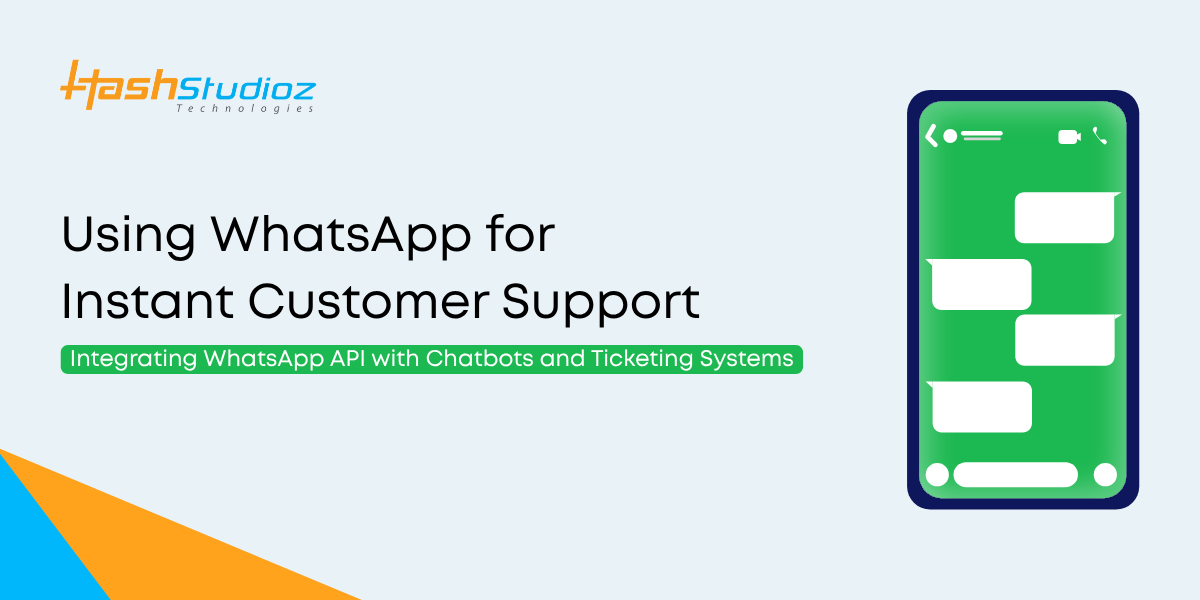Think about the last time you reached out to a brand’s customer support. Chances are, you didn’t dial a number or send an email; you probably messaged them. And if you didn’t, you probably wished you could.
That’s the power of messaging today. With over 2.7 billion monthly active users, WhatsApp isn’t just a social app anymore; it’s a customer engagement powerhouse. Especially when paired with automation tools like chatbots and ticketing systems, WhatsApp becomes a 24/7 customer support engine. Let’s break down how this works, why it matters, and how your business can start leveraging it.
Table of Contents
Why WhatsApp for Customer Support?
Before we dive into the technicals, let’s look at the why.
1. Ubiquity
WhatsApp is the most used messaging app in the world. In India alone, it has over 535 million users, and in many regions, it’s the default communication channel even above email or SMS.
2. Speed
People expect instant replies. According to a study by HubSpot, 90% of customers rate “immediate” responses as important or very important. WhatsApp is designed for real-time conversations, making it perfect for quick support interactions.
3. Familiarity
There’s no learning curve. Your customers already know how to use WhatsApp; no app downloads, no new UI.
The Power of WhatsApp + Chatbot + Ticketing
WhatsApp on its own is great. But when you integrate WhatsApp Business API with a chatbot and ticketing system, you unlock something even more powerful:
- Instant, 24/7 automated support
- Smooth escalation to human agents
- Structured tracking of every customer issue
- Data that improves over time with every interaction
Let’s break this into parts.
Part 1: Integrating the WhatsApp Business API
To scale support over WhatsApp, you need access to the WhatsApp Business API. This is not the same as the basic WhatsApp Business app. The API lets businesses send and receive messages programmatically, integrate with their systems, and comply with WhatsApp’s policies on message timing and templates.
Some use cases unlocked by WhatsApp Business API integration include:
- Order confirmations and shipping updates
- Automated responses to common FAQs
- Escalation to live agents through CRMs or ticketing platforms
- Feedback collection after resolution
Getting started usually involves working with a WhatsApp Business Solution Provider (BSP) like Twilio, 360dialog, or Vonage. They help you set up your number, verify your business, and access the API.
Part 2: Chatbot Development for WhatsApp
Here’s where the magic happens.
Using a chatbot alongside the API allows you to automate replies, guide customers, and reduce response load on your human team. Whether it’s a simple menu-based bot or an NLP-driven AI chatbot, your bot can handle:
- Answering common questions (“Where’s my order?”)
- Capturing details (“Can you share your order ID?”)
- Offering options (“Would you like to talk to a human agent?”)
- Directing to knowledge base articles or FAQs
Popular tools for WhatsApp chatbot development include Dialogflow, Microsoft Bot Framework, and custom-built bots using Python or Node.js.
Pro Tip: Always give users the option to talk to a human. It builds trust and avoids frustration.
Part 3: Ticketing System Integration
You don’t want support requests to vanish into thin air. That’s where ticketing systems come in, platforms like Freshdesk, Zendesk, or Zoho Desk.
By integrating your WhatsApp chatbot with a ticketing system, every customer issue becomes:
- Trackable – Agents can see the issue’s history and status.
- Assignable – Send tickets to specific teams based on topic or urgency.
- Measurable – Get reports on resolution time, customer satisfaction, and more.
Example Workflow:
Customer messages on WhatsApp: “My package hasn’t arrived.”
↓
Chatbot asks for order ID and verifies details.
↓
Bot either solves the issue or creates a ticket.
↓
Human agent picks up the ticket from Zendesk.
↓
Conversation continues over WhatsApp, but with context.Benefits of Using WhatsApp for Support
Let’s summarize what you gain by integrating the WhatsApp API, chatbot, and ticketing:
- Round-the-Clock Support: Customers get instant answers even outside business hours.
- Reduced Costs: Automating routine queries lowers the need for a large support team.
- Better Insights: Chat logs + ticket data = customer behavior goldmine.
- Improved CX: Support feels personal, fast, and familiar.
Challenges to Consider
It’s not all sunshine. Here are some roadblocks to be aware of:
- WhatsApp’s Rules: You can’t just spam users. Messages outside a 24-hour response window must use approved templates.
- Technical Complexity: Integrating three systems (API + chatbot + ticketing) requires dev resources.
- Maintenance: Bots need regular updates as customer queries evolve.
But with the right tech partner or platform, these challenges can be managed.
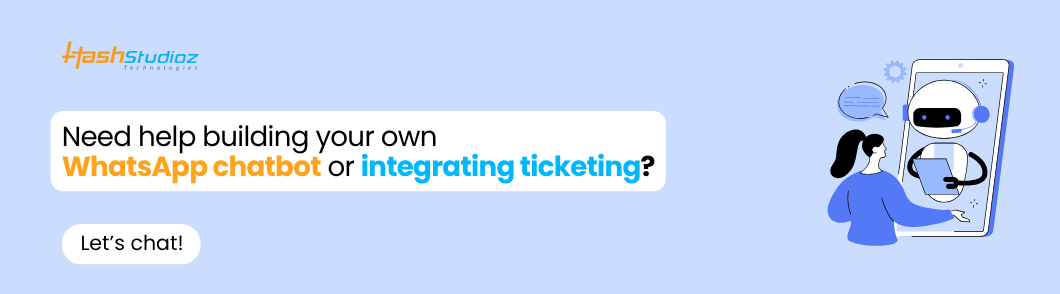
Tools & Platforms That Make It Easier
Here are some tools that can help you streamline the entire process:
| Function | Tools/Platforms |
| WhatsApp API Access | Twilio, 360dialog, Gupshup |
| Chatbot Development | HashStudioz, Dialogflow, Tars, Botpress |
| Ticketing System | Freshdesk, Zoho Desk, Zendesk |
| All-in-One Platforms | Interakt, WATI, AiSensy |
Getting Started: Your First Steps
If you’re ready to dive in, here’s a basic roadmap:
- Apply for WhatsApp Business API via a BSP.
- Map Your Support Flow – What do users usually ask? What should the bot handle?
- Build or Buy a Chatbot – Choose between custom or platform-based.
- Integrate with Ticketing System – Sync all interactions.
- Test, Launch, Monitor – Start small, improve iteratively.
Final Thoughts
In today’s instant-gratification era, customer support can’t afford to be slow or impersonal. WhatsApp, paired with smart automation and proper systems, offers a frictionless support experience that customers actually like.
Whether you’re a fintech startup, eCommerce brand, or service provider, investing in chatbot development and WhatsApp Business API integration isn’t just about saving time. It’s about building trust, increasing satisfaction, and future-proofing your customer experience.
So go ahead, put support in your customers’ pockets.
Need help building your own WhatsApp chatbot or integrating ticketing? Let’s chat. Or better yet, just WhatsApp us 😉.