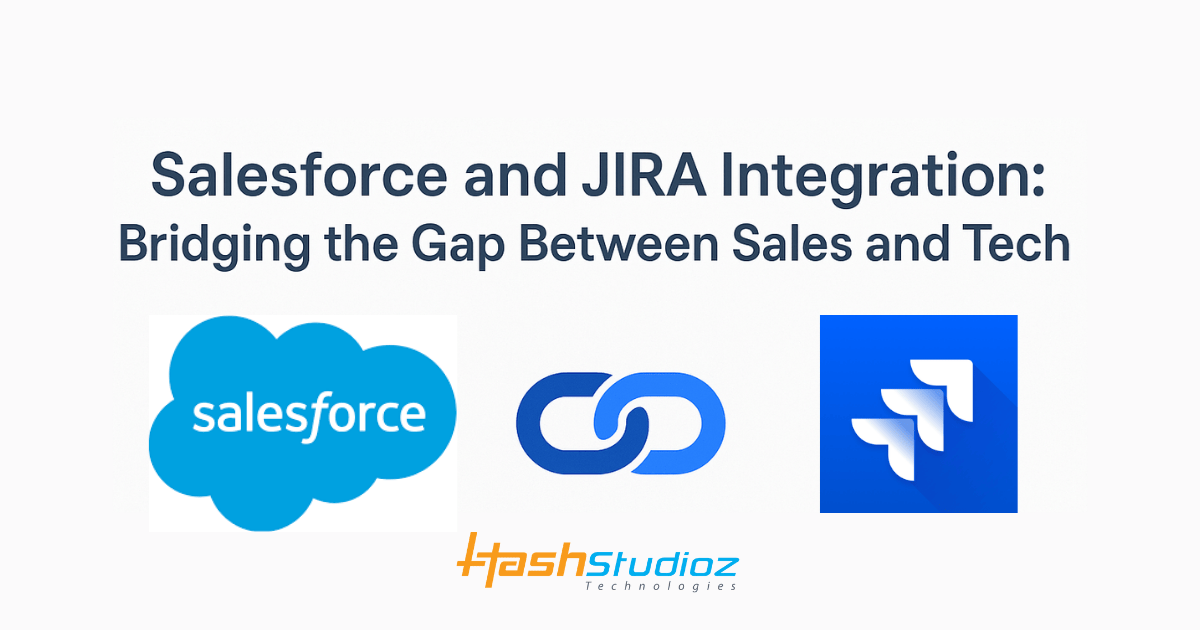Let’s be honest, juggling between Salesforce and JIRA can be a hassle. On one side, your sales and support teams are tracking customer conversations, issues, and requests in Salesforce. On the other, your engineering or product team is using JIRA to prioritize work, squash bugs, and roll out updates.
So how do you connect these two powerful platforms and make your teams work smarter, not harder?
Simple: Integrate Salesforce with JIRA.
Table of Contents
What’s the Big Deal About Salesforce–JIRA Integration?
Think of it like this:
Your sales and support teams are the voice of the customer. They hear the problems, the feedback, and the feature requests all day long.
Your development team is the one who can do something about those problems but they live in JIRA.
Now, what if everything your sales team logs in Salesforce automatically shows up in JIRA for your devs to act on? What if progress updates from devs flowed back into Salesforce without anyone needing to send an email or ping someone on Slack?
That’s the magic of integration. And it’s a game-changer.
Why Should You Care?
Because manual updates, missed messages, and clunky handoffs between departments waste time, money, and patience.
Here’s what you gain when you integrate Salesforce with JIRA:
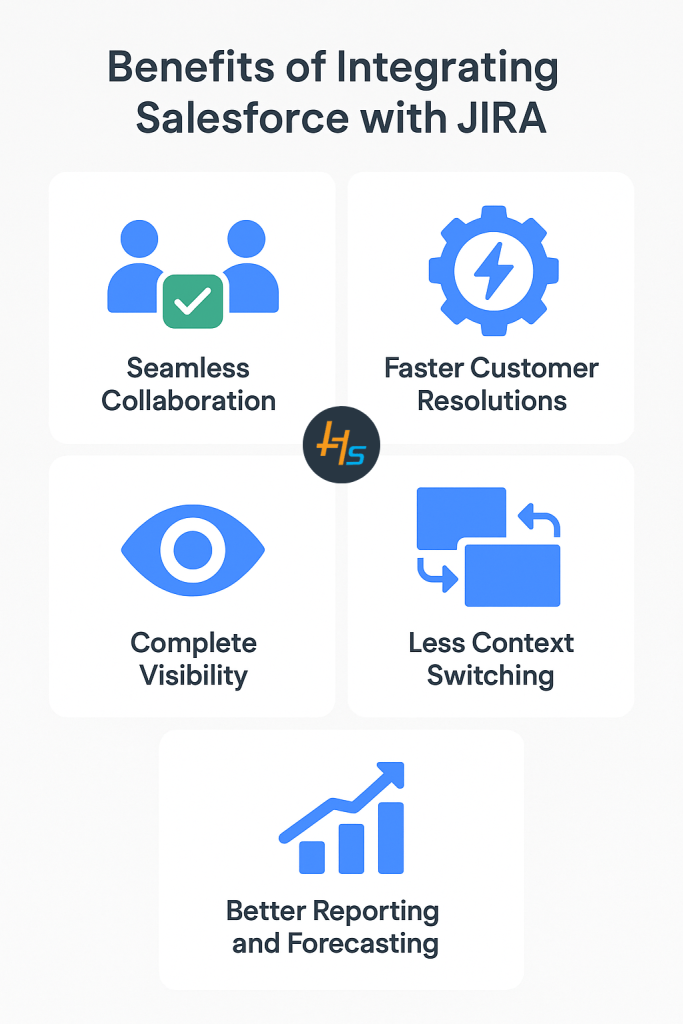
1. Seamless Collaboration
Your support team logs a high-priority issue in Salesforce. Without lifting a finger, a ticket is created in JIRA. The engineering team is notified. Progress updates flow automatically. Sales gets real-time status visibility all without switching tools.
Now that’s teamwork.
2. Faster Customer Resolutions
Speed matters. Especially when a customer is frustrated. With a Salesforce–JIRA integration, your teams spend less time on admin tasks and more time fixing what’s broken or building what’s next. The result? Happier customers and fewer escalations.
3. Complete Visibility
Ever had a customer ask, “What’s happening with my issue?” and you had no clue because the dev team’s updates were buried in JIRA?
With integration, sales, and support teams can instantly see what’s being worked on, what’s completed, and what’s pending right inside Salesforce. No guessing, no chasing.
4. Less Context Switching
Jumping between tools kills productivity. Your support team shouldn’t have to learn JIRA. Your engineers shouldn’t need Salesforce training. With integration, everyone stays in their comfort zone and still stays connected.
5. Better Reporting and Forecasting
When Salesforce and JIRA talk to each other, you get better data. Want to know how many bugs were reported last month? How long it took to close them? Which clients are requesting what features?
Now, you can generate reports that mean something and use that insight to plan better, work smarter, and scale faster.
Real-World Use Cases
So, where does this integration shine? Let’s look at a few relatable scenarios.
Use Case 1: Support Escalations
Problem: A customer has a complex issue that the support team can’t resolve.
Without Integration: The support rep emails the dev team, opens a JIRA ticket manually, and then constantly checks for updates.
With Integration: The rep flags the case in Salesforce. A JIRA issue is created automatically, assigned, and tracked in real time. Support always knows where things stand.
Use Case 2: Feature Requests
Problem: Multiple customers request the same new feature.
Without Integration: Sales keeps a list in a spreadsheet. The dev team isn’t aware until someone mentions it in a meeting weeks later.
With Integration: Every request is logged in Salesforce and pushed to JIRA as user stories or tasks. The dev team can prioritize based on volume and customer value.
Use Case 3: Bug Reporting
Problem: QA or support identifies bugs during testing or from customer feedback.
Without Integration: Bugs get emailed to the dev team, lost in Slack threads, or never reach the sprint backlog.
With Integration: Bugs are logged in Salesforce, flow to JIRA with all relevant details, and get tracked end-to-end.
Use Case 4: Customer Communication
Problem: Sales is out of the loop on product development.
Without Integration: Sales has no idea when a requested feature is being built or deployed.
With Integration: Salesforce reflects the status of JIRA tickets so sales can give customers accurate updates instantly.
The Bigger Picture
This isn’t just about making your life easier (though it does that). It’s about creating a smarter business:
- Smarter workflows that reduce friction
- Smarter collaboration between people who usually operate in silos
- Smarter decisions based on real-time, connected data
- Smarter customer experiences that lead to loyalty and retention
That’s the kind of transformation Salesforce–JIRA integration can bring. And the best part? You don’t need to be a tech wizard to make it happen.
Let the Experts Handle It
At HashStudioz Technologies, we get it every company is different. Your workflows, your tools, and your customer journey all matter. That’s why we build custom Salesforce–JIRA integrations that fit your business.
Whether you need simple case syncing or full-blown bidirectional automation with custom triggers, we’ve got your back.