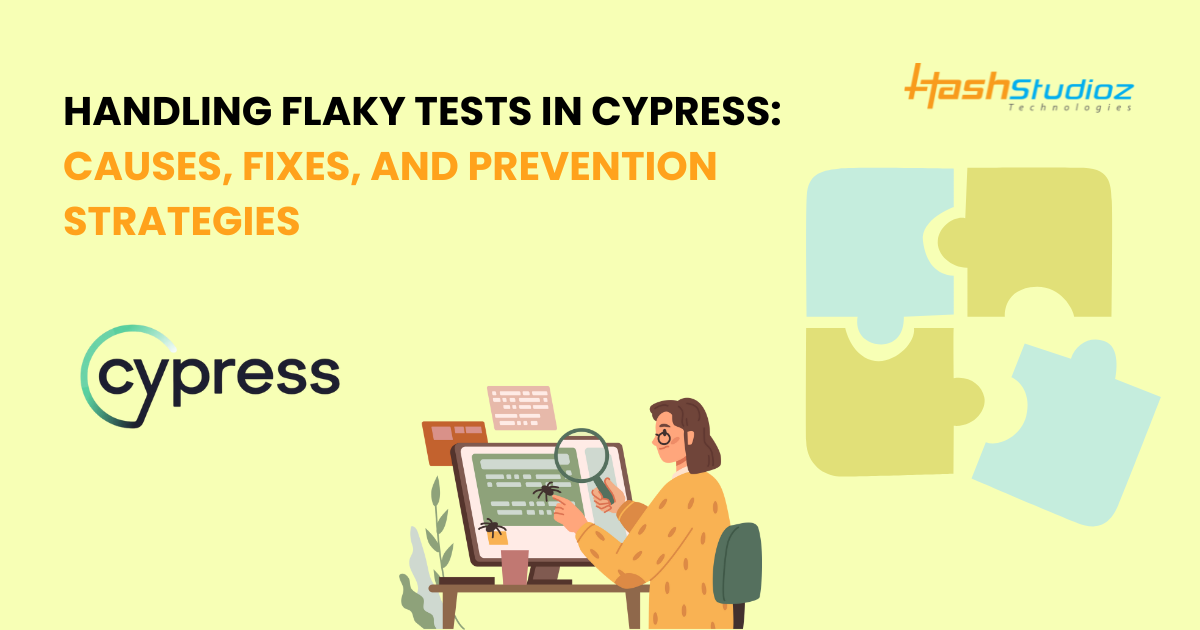In the realm of automated testing, flaky tests in Cypress can be one of the most frustrating challenges to overcome. Tests that sometimes pass and sometimes fail without clear reasons make it difficult to trust the results. In this blog, we’ll explore the causes, fixes, and prevention strategies for flaky tests in Cypress, backed by statistics, facts, and theoretical knowledge.
Table of Contents
- Introduction
- Understanding the Causes of Flaky Tests
- Common Symptoms of Flaky Tests
- How to Fix Flaky Tests in Cypress
- Prevention Strategies for Future Tests
- Selenium and Playwright: Automation Testing for Flaky Tests
- Advanced Techniques to Manage Flaky Tests
- Best Practices for Cypress Test Automation
- Why Choose HashStudioz for Handling Flaky Cypress Tests?
- Conclusion
Introduction
What Are Flaky Tests?
Flaky tests in Cypress are automated tests that do not reliably pass or fail, exhibiting inconsistent results across multiple runs under seemingly identical conditions. A test might pass on one run and fail the next without any change in the codebase or test environment. This randomness can cause confusion and frustration, as developers struggle to reproduce failures or pinpoint the underlying issue.
Why Are Flaky Tests a Concern in Cypress?
Cypress is known for its fast, reliable, and developer-friendly nature, but even with the best tools, flaky tests can still occur. According to Stack Overflow’s Developer Survey 2024, Cypress is one of the most popular testing frameworks, with 22.7% of developers using it for end-to-end testing. However, even in such a widely used tool, flaky tests remain one of the most common pain points. The goal of Cypress QA automation testing is to provide reliable and repeatable results, and flaky tests undermine this purpose.
Understanding the Causes of Flaky Tests
Flaky tests in Cypress can result from a variety of causes. Let’s explore the most common ones:
Timing Issues: Race Conditions and Delays
Cypress executes tests quickly, but it does so by running commands synchronously. Sometimes, the test scripts might try to interact with elements before they are fully loaded or visible. Race conditions and timing issues can arise when Cypress waits for an element that hasn’t finished rendering or a process that hasn’t completed yet.
Fact: According to a Cypress.io survey, 37% of test failures are due to improper waits or timing issues, where tests fail due to elements not being available in time.
Network Instability
Network calls can also introduce instability. If your test involves API requests, external data, or services, network delays or unavailability can cause tests to fail intermittently. This issue is more apparent in environments with less stable internet connections.
Improper Element Selectors
Selecting elements in Cypress using unreliable or overly broad selectors can result in flaky tests. If the selector is too broad or incorrectly targeted, the test may intermittently select the wrong element or fail when the page structure changes slightly.
Best Practice: Always use unique, robust selectors like data-cy attributes to avoid issues with CSS selectors.
Test Environment Issues
A common source of flaky tests in Cypress is inconsistency in the test environment. Differences between local, staging, and CI environments can cause tests to behave unpredictably.
Interactions with External APIs or Services
If a test depends on an external service or API, any issues with those dependencies can cause tests to fail intermittently. For example, network latency or server downtime can lead to inconsistent results.
Incorrect or Unstable Test Setup
Having improper test configurations, like non-deterministic initial states or lack of proper teardown between tests, can introduce test flakiness. This can cause tests to fail depending on the order they are executed or the data left behind by previous tests.
Common Symptoms of Flaky Tests
Flaky tests in Cypress can exhibit various symptoms, making them tricky to diagnose. Here are a few common signs:
- Random Test Failures: A test fails in some runs but passes in others, even if no changes have been made to the test or the application.
- Inconsistent Test Results on Re-runs: A test fails during CI/CD execution but passes when run locally. This could be a sign of environmental issues.
- Test Failures Only in CI/CD but Not Locally: CI/CD environments often differ from local environments. Test flakiness in CI might be due to factors like different browser versions, network conditions, or test configuration inconsistencies.
How to Fix Flaky Tests in Cypress
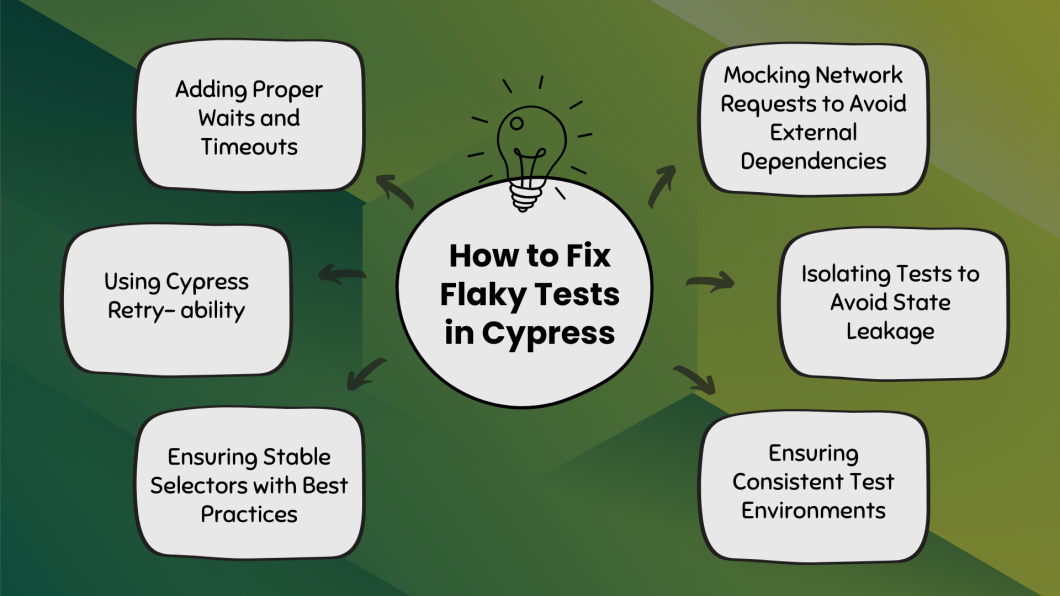
Once you understand the causes of flaky tests in Cypress, the next step is fixing them. Here are several approaches to improve stability:
Adding Proper Waits and Timeouts
A common solution is to introduce proper waits or timeouts to allow for elements to become ready. While Cypress automatically waits for elements to appear, sometimes additional explicit waits (like cy.wait() or cy.get().should(‘be.visible’)) are necessary when dealing with asynchronous operations.
Statistical Insight: According to Cypress Best Practices, about 25% of flaky tests could be solved by adjusting timeouts and waits properly.
Using Cypress Retry- ability
Cypress has built-in retry-ability, which allows commands to retry for a defined period before failing. This can help mitigate minor issues with timing and state that might cause flaky tests in Cypress to fail randomly.
Ensuring Stable Selectors with Best Practices
Using data attributes like data-cy=”unique-selector” ensures more reliable targeting of elements. Avoid using brittle selectors such as class names or IDs that might change frequently, as they can contribute to flaky tests.
Mocking Network Requests to Avoid External Dependencies
Mocking external API requests using cy.intercept() can make tests more deterministic by isolating them from external services that could be causing instability. This approach helps in reducing the occurrence of flaky tests in Cypress.
Isolating Tests to Avoid State Leakage
Tests that share state (e.g., user sessions, database entries) can cause failures due to leftover data from previous tests. Isolating tests and ensuring they are stateless helps avoid this issue, thereby reducing flaky tests.
Ensuring Consistent Test Environments
Ensure consistency across test environments by standardizing configurations for local, staging, and CI environments. Tools like Docker or Vagrant can help replicate environments reliably, minimizing the risk of flaky tests in Cypress.
Prevention Strategies for Future Tests
Once flaky tests have been addressed, it’s vital to put in place strategies that prevent similar issues from cropping up again. Here are some effective methods to keep your test suite stable and reliable:
Debug Locally
The first step in managing flaky tests is to debug them locally. This allows you to catch issues before they reach your CI pipeline. To ensure that your local environment mirrors your CI/CD setup, run Cypress with the following command:
npx cypress openThe Cypress app will display a command log on the left, showing each test block and the commands executed within them. The right side will show the application under test, and you can inspect the browser’s Developer Tools.
Since flaky tests may pass or fail without changes, run each test several times to identify the issue. If a test fails, Cypress will provide detailed error information, including the error name, message, code frame, stack trace, and even a link to the relevant documentation.
Enable Event Logging and Debugging
For deeper insights, enable event logging by executing the following command in your browser’s console:
localStorage.debug = 'cypress:*'This will display verbose logs in the console. You can also add the debug() method to the failing test instruction to pause execution and inspect the system state:
it('successfully loads', () => {
cy.visit('http://localhost:5000')
cy.get('.submit-button').click().debug()
})Alternatively, the pause() method can be used to pause test execution and manually inspect the DOM and network activity:
it('successfully loads', () => {
cy.visit('http://localhost:5000')
cy.pause()
cy.get('.submit-button').click()
})Once you have debugged the test locally and ensured it works reliably, run it again in the CI/CD pipeline with:
npx cypress runCypress will automatically capture screenshots when a failure occurs, and you can configure videos to record test runs for further inspection.
Use Custom HTML Attributes for Element Selection
Selecting elements dynamically in modern applications can lead to flaky tests. Rather than relying on HTML tags, classes, or text content (which might change), it’s recommended to use custom data-* attributes for selecting elements in your tests.
For example:
<button data-cy="subscribe-btn">Subscribe</button>Using cy.get('[data-cy="subscribe-btn"]') is more resilient to changes in your application’s structure than using something like cy.get('.btn') or cy.contains('Subscribe').
Configure Automatic Test Retries
Cypress does not retry tests by default when they fail. However, enabling retries can help identify flaky behavior by running tests multiple times. You can configure retries in your cypress.config.js file:
const { defineConfig } = require('cypress')
module.exports = defineConfig({
retries: {
runMode: 2, // Retry tests up to 2 times during `cypress run`
openMode: 1 // Retry tests once during `cypress open`
}
})
You can also configure retries for individual tests or test suites:
describe('User sign-up and login', () => {
it('allows user to login', { retries: { runMode: 2, openMode: 1 } }, () => {
// test logic here
})
})
Retries can help reduce the impact of flaky tests, but the key is to identify the root cause of the flakiness and address it.
Avoid Fixed-Time Waits
Using cy.wait() with arbitrary time delays (e.g., cy.wait(5000)) is a common anti-pattern that can lead to flaky tests. Waiting for fixed amounts of time does not guarantee that the application will be ready for interaction. Instead, use Cypress commands with built-in waiting mechanisms, such as cy.get(), which waits for an element to appear in the DOM.
cy.get('[data-cy="product"]').should('have.length', 20)
This ensures that Cypress waits for the element to be visible before performing the assertion, eliminating the need for arbitrary delays.
Configure Timeouts Properly
Cypress offers several timeout settings to control how long the framework should wait for commands to complete. You can configure these timeouts globally in cypress.config.js:
const { defineConfig } = require('cypress')
module.exports = defineConfig({
defaultCommandTimeout: 10000, // 10 seconds
pageLoadTimeout: 120000, // 2 minutes
})Properly configuring timeouts prevents flaky tests caused by slow loading or slow network responses.
Limit Conditional Testing
Conditional testing, where you check the state of the DOM and take action based on it (e.g., “If X, do Y”), can be problematic in dynamic web applications. Since the DOM is mutable and changes during test execution, relying on conditions can lead to instability.
Instead, use deterministic approaches that ensure the DOM is in a predictable state before running tests.
Monitor Flaky Tests with Cypress Cloud
Cypress Cloud offers advanced flaky test management features, including flake detection, automatic flagging of flaky tests, analytics, and alerts. These features help you monitor the status of flaky tests and prioritize fixing them. However, these features are only available in the enterprise version of Cypress Cloud.
Selenium and Playwright: Automation Testing for Flaky Tests
While Cypress is a popular choice for end-to-end testing, Selenium and Playwright are also widely used tools that can be leveraged to handle flaky tests. Here’s how they contribute to preventing flaky tests:
Selenium
Selenium is one of the most widely used automation tools for web applications. However, flaky tests can still occur due to various reasons, such as timing issues, browser differences, or network problems. Here’s how you can mitigate these issues in Selenium:
- Explicit Waits and Synchronization: Selenium tests can become flaky if elements aren’t ready for interaction when a test runs. By implementing explicit waits and synchronization techniques (such as WebDriverWait), you can ensure that the elements are in the correct state before performing actions.
- Cross-Browser Testing: Selenium allows testing across various browsers, which can help identify flaky tests caused by browser incompatibilities. Regularly running tests on multiple browsers will ensure they work consistently, minimizing the risk of flaky behavior.
- Retries and Robust Error Handling: Selenium supports retry mechanisms that can help stabilize tests. Adding retry logic can be particularly useful in scenarios where occasional failures are caused by transient issues like network timeouts.
Playwright
Playwright is gaining popularity in automation testing due to its powerful features that reduce flaky tests. Here’s how it helps:
- Auto-Waiting for Elements: Playwright automatically waits for elements to be ready before interacting with them, eliminating timing issues and reducing flaky tests caused by elements in the wrong state.
- Parallel Test Execution: Playwright runs tests concurrently across multiple browsers, operating systems, and devices, helping identify flaky tests that may occur in specific environments.
- Network Interception and Mocking: Playwright allows you to intercept and mock network requests, ensuring stable tests even when external services are inconsistent.
With these features, Playwright helps ensure zero flaky tests by providing reliable, stable, and consistent automation across various environments and scenarios.
Advanced Techniques to Manage Flaky Tests
Leveraging Cypress Test Retries
Cypress allows you to configure test retries, ensuring that a failed test has multiple chances to pass before marking it as a failure. This feature is particularly useful in dealing with minor environmental flakiness that can lead to flaky tests.
Custom Test Retries Based on Specific Failures
Custom retry logic can be implemented if certain tests are known to be prone to specific failures. This can be based on error messages or failure conditions, which gives you more control over flaky tests in Cypress.
Leveraging Cypress Plugins for Stability
Cypress has a wide range of plugins that help with test stability, such as cypress-wait-until for better wait management or cypress-real-events for more reliable interactions, which can help mitigate flaky tests.
Best Practices for Cypress Test Automation
To ensure fast and reliable test execution, keep the following best practices in mind:
- Test in Parallel: Use Cypress’ parallel testing capabilities to speed up your test suite while isolating flaky tests.
- Optimize Test Suites: Regularly refactor your test suites to remove redundancies and ensure that tests are fast and reliable.
- Integrate with Other Tools: Tools like Sentry, LogRocket, and New Relic can help monitor and debug flaky tests in production environments.
Why Choose HashStudioz for Handling Flaky Cypress Tests?
At HashStudioz, we specialize in providing expert solutions for handling flaky tests in Cypress. With our extensive experience and tailored approach, we ensure that your Cypress test suites remain stable and reliable. Here’s why you should choose us for managing flaky tests in Cypress:
Industry Expertise
With over a decade of experience in QA automation, we have deep knowledge of the common causes of flaky tests and the best strategies for fixing and preventing them. Our team has a proven track record of delivering high-quality test automation solutions across various industries.
Certified Cypress QA Engineers
Our skilled Cypress QA engineers are experts in handling flaky tests and implementing effective solutions. We use best practices for diagnosing root causes and resolving issues to ensure smooth, reliable test execution across your web applications.
Tailored Test Automation Strategies
At HashStudioz, we understand that every project is unique. We provide customized test automation strategies designed to address flaky test scenarios, including test case selection, data management, and efficient execution workflows.
Expertise in CI/CD Integration
Flaky tests often arise due to environmental inconsistencies or improper CI/CD integrations. We offer seamless CI/CD pipeline integration to ensure continuous, stable testing and quick detection of flaky tests early in the development cycle.
Comprehensive Reporting and Debugging
Our Cypress tests provide real-time, detailed reports to identify flaky tests and the causes behind them. With powerful debugging tools like time-travel debugging and real-time reloading, we ensure fast identification and resolution of issues.
End-to-End Support
From consulting and strategy development to test execution and maintenance, we offer full-cycle support to handle flaky tests. Our team is here to guide you in maintaining a stable testing environment that scales with your evolving project needs.
Cross-Browser Testing Expertise
Flaky tests can often be caused by browser-specific issues. Our team ensures consistent performance across multiple browsers like Chrome, Edge, and Firefox, leveraging Cypress’s cross-browser testing capabilities to eliminate browser-related inconsistencies.
Performance & Load Testing
We simulate high-traffic scenarios and load conditions to uncover performance bottlenecks that could lead to flaky test behavior. Our performance testing ensures that your application handles scalability challenges efficiently.
Proactive Test Maintenance
We continuously review and update test scripts to align with software changes, ensuring long-term test stability. Regular maintenance helps avoid flaky tests caused by outdated or irrelevant test cases.
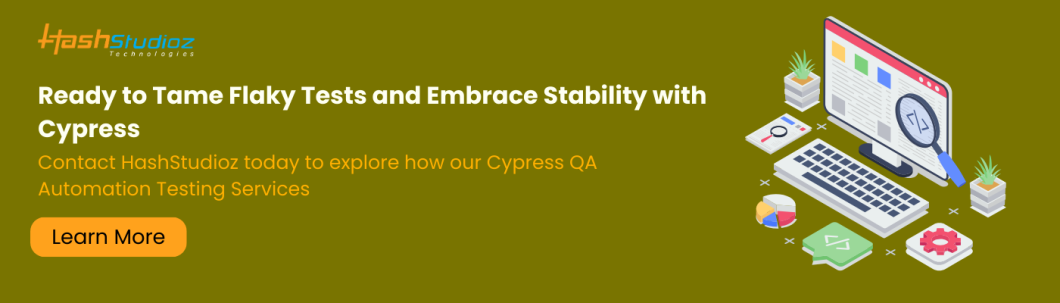
Conclusion
Flaky tests in Cypress are one of the most challenging aspects of automated testing. By understanding the causes and taking appropriate actions, you can significantly reduce flakiness. By adopting proper strategies for fixing and preventing flaky tests, as well as maintaining a robust testing environment, you can improve the reliability of your Cypress tests and ensure consistent, trustworthy results.
Remember, no test suite is perfect, but by continuously monitoring, maintaining, and improving your tests, you can make significant strides toward a stable and efficient testing pipeline, ultimately minimizing the impact of flaky tests in Cypress.