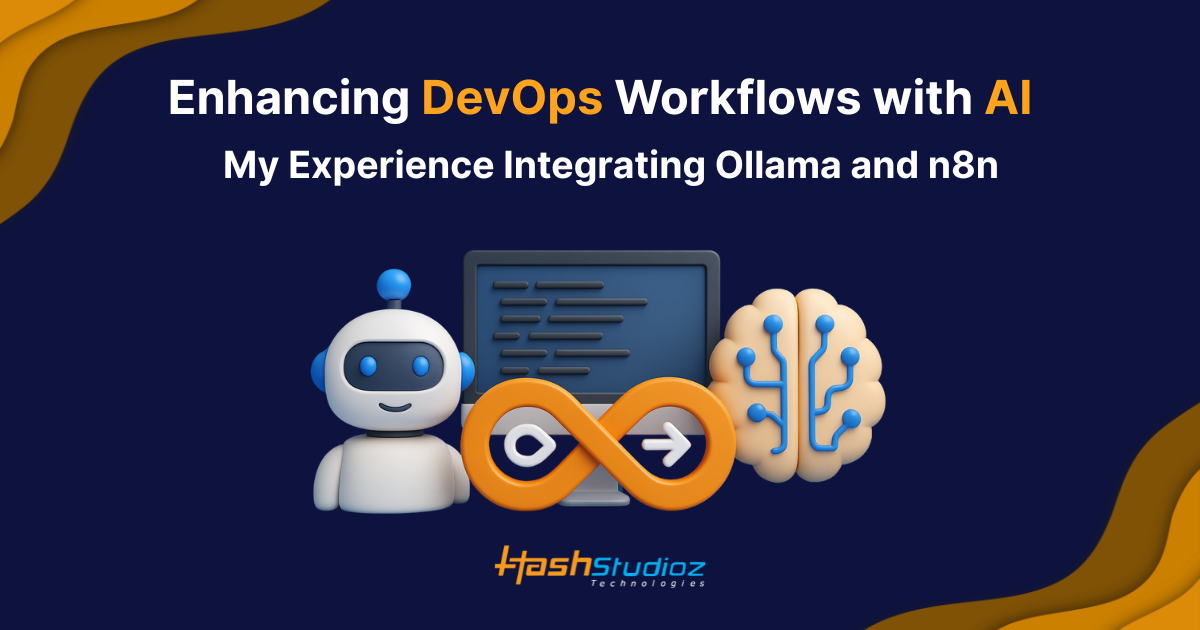In the fast-paced world of DevOps Workflows with AI, where efficiency, automation, and visibility are key, staying ahead means constantly refining workflows. As a DevOps engineer, I often evaluate new tools that can reduce manual tasks, enhance collaboration, and improve system observability. One such improvement came through integrating Ollama, a local language model (LLM), with n8n, an open-source workflow automation platform.
This integration allowed me to create a pipeline that automatically fetches Git commit history, processes it using Ollama, and generates intelligent summaries that help my team and me stay in sync, respond to issues faster, and document changes more efficiently.
Table of Contents
Understanding the Tools
Before diving into the integration, it’s important to understand the tools involved:
- n8n (pronounced “n-eight-n”) is a powerful open-source workflow automation tool. It enables low-code/no-code workflows to connect APIs, services, and custom logic. It’s particularly useful in DevOps for tasks like monitoring, notifications, and automation.
- Ollama is a lightweight platform to run LLMs locally. Unlike cloud-based AI models, Ollama runs on your machine or private server, making it ideal for scenarios that demand data privacy and low-latency inference.
Combining these tools gave me a robust, secure, and intelligent system for managing code change visibility and collaboration.
The Integration: What I Built
The core idea was to automate the process of tracking and summarizing code changes across Git repositories. Traditionally, this process was manual or involved custom scripts that lacked intelligence or structure. Here’s how the workflow looks:
1. Trigger on Schedule or Push Event
Using n8n, I configured the workflow to start either on a regular schedule (e.g., daily) or immediately after a Git push event. This ensures that code changes are tracked in near real-time or at set intervals, depending on team needs and operational cadence.
2. Fetch Commit History via GitHub API
The workflow uses the GitHub API to pull recent commits from a chosen repository and branch. It gathers key metadata such as commit messages, authors, timestamps, and diffs. This step ensures the model receives all necessary context to understand what changed and why in the codebase.
3. Send Commit Data to Ollama
Once commit data is collected, it’s sent to a locally running Ollama instance. A prompt guides the model to generate structured summaries by categorizing each change (e.g., feature, fix, refactor). Running locally ensures privacy, speed, and full control over how data is processed and interpreted.
4. Parse the LLM Response
Ollama returns a clean, human-readable summary that categorizes and interprets each commit. The model adds inferred intent and tags to help the team understand the purpose of changes. This structured output enhances traceability and reduces the cognitive load of reviewing raw commit logs.
5. Distribute the Summary
The final summaries are automatically shared across communication channels like Slack, and optionally archived in tools like Confluence, Notion, or GitHub Wiki. This boosts team visibility, streamlines documentation, and ensures that everyone stays informed about ongoing development with minimal manual overhead.
Why This Matters for DevOps
This integration delivered several meaningful improvements in my day-to-day work:
1. Automated Change Tracking
I no longer need to manually review Git logs to understand what changed. The system proactively keeps me updated with a structured summary of code activity, categorized by purpose. This allows for quick retrospectives and informed decision-making.
2. Efficient Release Note Generation
Preparing release notes used to take significant time and context-switching. Now, I have AI-generated draft notes ready for every sprint or release. This has drastically reduced time spent on documentation while increasing its quality and consistency.
3. Faster Incident Response
During incidents, knowing “what changed recently” is often the fastest path to diagnosis. With this integration, I can instantly review context-aware summaries of the latest commits, which speeds up root cause analysis and resolution.
4. Improved Developer Collaboration
When developers receive automatic summaries of code changes in Slack, they stay in sync with less effort. It creates a lightweight code review culture where everyone is informed, even without diving into diffs or pull requests.
5. Security and Privacy by Design
Since Ollama runs locally, no sensitive source code or metadata leaves our secure environment. This is especially important in enterprise or regulated settings where data privacy is non-negotiable.
Technical Considerations
Setting up the integration required some configuration and scripting, particularly:
1. Creating Custom HTTP Nodes in n8n to Call the GitHub API
To retrieve commit data, I configured custom HTTP Request nodes in n8n that interact with the GitHub API. These nodes handle authentication, endpoint selection, and query parameters. This setup allows fine-grained control over which repositories and branches are tracked, forming the backbone of the entire workflow.
2. Structuring Prompts for Ollama to Guide the Summarization Logic
Effective prompt design is crucial for meaningful LLM output. I crafted tailored prompts that instructed Ollama to summarize commits, categorize them (e.g., feature, fix, refactor), and identify intent. These structured prompts ensure the summaries are consistent, contextually relevant, and aligned with the needs of the development team.
3. Handling Pagination and Data Formatting in n8n
GitHub’s API returns paginated responses for larger commit histories. I implemented logic in n8n using Loop and Function nodes to handle pagination, aggregate results, and clean up the data format. This ensures Ollama receives a single, coherent payload that accurately reflects all recent changes without data loss.
4. Running Ollama on a Dockerized Environment for Consistency and Portability
To ensure consistent performance across environments, I deployed Ollama in a Docker container. This approach provides isolation, makes it easy to manage dependencies, and allows the system to scale or migrate with minimal setup. Dockerization also simplifies updates and integration with CI/CD pipelines or local dev environments.
Real-World Impact
Since implementing this workflow, I’ve saved 4–5 hours per week on average. But the value goes beyond just time saved. It’s about enhancing operational clarity, enabling faster decision-making, and creating a feedback loop for better development practices.
- Time Efficiency: This integration has saved me around 4–5 hours per week by automating changelog creation and commit analysis. Tasks that once required manual review and writing are now handled automatically, allowing more focus on critical development and operational responsibilities.
- Enhanced Operational Clarity: The AI-generated summaries provide a clear overview of recent code changes, making it easier to track progress. Instead of digging through raw Git logs, the team gets categorized, readable updates that improve transparency and daily situational awareness.
- Faster Decision-Making: Having structured commit summaries readily available helps in making quick, informed decisions during sprint planning, reviews, and post-mortems. The categorized insights highlight what changed and why, allowing for immediate prioritization and faster response when issues arise.
- Improved Incident Management: During outages or regressions, quickly knowing what changed recently is critical. This workflow delivers near-instant summaries of recent code changes, enabling faster root cause analysis and reducing the mean time to detect and resolve production issues.
- Better Development Practices: Knowing that commit messages feed into AI-generated summaries encourages developers to write clearer, more meaningful messages. This promotes consistent commit hygiene and improves the overall quality and traceability of the development workflow across the team.
- Team Collaboration and Communication: Automated summaries posted in Slack keep developers and stakeholders aligned without extra meetings or manual updates. Everyone stays informed of changes, even if they’re not actively reviewing code, which fosters stronger collaboration and transparency.
Let HashStudioz Help You Build Smarter DevOps Workflows
At HashStudioz, we don’t just follow DevOps trends—we help set them. Whether you’re looking to improve automation, observability, or AI integration in your pipelines, our engineering team can tailor intelligent solutions that match your needs.
- Want to automate your DevOps workflows with AI-powered insights?
- Need local, private LLMs integrated into your infrastructure?
- Looking for smarter change management and incident response tools?
Ready to Automate and Innovate?
If you’re a CTO, DevOps leader, or Product Owner looking to integrate AI into your workflows securely and efficiently, HashStudioz is here to help.
Conclusion
Integrating Ollama with n8n has demonstrated the power of combining open-source automation with AI-enhanced insight — all while maintaining full control over infrastructure and data. It’s a highly customizable, secure, and scalable solution that aligns perfectly with DevOps goals.
If you’re a DevOps engineer or SRE looking to optimize your workflows with minimal risk and maximum value, I highly recommend experimenting with this setup. The combination of n8n’s orchestration and Ollama’s local LLM capabilities opens up a whole new realm of possibilities.