Data migration is an essential process for businesses looking to modernize their data analytics and reporting. According to a report by Statista, the global business intelligence market size is projected to reach $39.36 billion by 2029, growing at a compound annual growth rate (CAGR) of 7.6%. As businesses shift toward cloud-based analytics platforms like Power BI, migrating data effectively becomes a crucial factor in realizing the full potential of these tools. Power BI Analytics Services offer organizations the capability to analyze data in real-time, generate insights, and make data-driven decisions.
Table of Contents
- What Is Data Migration to Power BI?
- Why Is Data Migration to Power BI Important?
- Common Challenges of Data Migration to Power BI
- Key Strategies for a Successful Data Migration to Power BI
- Best Practices for Optimizing Power BI Analytics Services After Migration
- Seamless Data Migration to Power BI with HashStudioz Expertise and Guidance
- Why Choose HashStudioz?
- Conclusion
- FAQs
What Is Data Migration to Power BI?
Data migration involves the process of transferring data from one system to another. In the case of Power BI, data migration entails moving data from different sources like on-premise databases, cloud storage, or legacy applications to Power BI’s cloud-based environment. This process ensures that businesses can analyze data efficiently, create interactive dashboards, and leverage Power BI Analytics Services for improved decision-making.
Why Is Data Migration to Power BI Important?
Migrating data to Power BI offers several benefits to businesses:
- Improved Analytics: Power BI’s powerful visualization tools allow businesses to transform raw data into actionable insights.
- Real-Time Decision Making: With cloud connectivity, Power BI allows for real-time data updates, making it easier to make timely, data-backed decisions.
- Scalability: Power BI is a scalable solution, enabling businesses to handle increasing amounts of data without significant infrastructure changes.
- Cost Efficiency: Migrating to Power BI can reduce the costs associated with on-premise hardware and infrastructure.
Common Challenges of Data Migration to Power BI
Despite the clear advantages, businesses face several challenges when migrating data to Power BI. Understanding these challenges will help organizations prepare for potential pitfalls and plan effective strategies to address them.
1. Data Quality Issues
One of the most common obstacles businesses face during data migration is poor data quality. Data from legacy systems may contain inaccuracies, duplicates, or missing values. Migrating such data without addressing these issues can result in incorrect analysis and misleading insights in Power BI Analytics Services.
2. Compatibility with Legacy Systems
Many organizations still rely on legacy systems that store data in formats incompatible with Power BI. Migrating data from older systems may require extensive data cleaning and transformation efforts. The process can be time-consuming and error-prone, especially if the legacy systems are outdated or lack proper documentation.
3. Complex Data Structures
Organizations may have complex data structures that don’t fit neatly into the Power BI data model. For example, hierarchical data, unstructured data, or data with intricate relationships between tables can be difficult to migrate seamlessly into Power BI. A failure to properly map and structure the data can lead to performance issues and hinder the effectiveness of Power BI Analytics Services.
4. Data Security and Compliance Concerns
When migrating sensitive data to the cloud, businesses must ensure they are adhering to data security protocols and regulatory compliance standards. Data breaches or non-compliance with regulations such as GDPR or HIPAA can lead to significant financial and reputational damage.
5. Downtime and Business Continuity
Data migration often involves periods of downtime, during which business operations may be disrupted. This can be problematic, especially for organizations that rely on real-time data. A poorly managed migration process may result in business interruptions, leading to lost revenue or damaged customer relationships.
10 Common Mistakes to Avoid When Designing Power BI Dashboards
Key Strategies for a Successful Data Migration to Power BI
To overcome the challenges mentioned above, organizations need to employ effective strategies when migrating data to Power BI. Here are some proven strategies to ensure a successful migration:
1. Plan the Migration Process Carefully
Planning is crucial when migrating data to Power BI. A well-thought-out plan should include the following steps:
- Assess Data Sources: Understand where the data is coming from and evaluate its quality.
- Define the Migration Scope: Determine which data sets need to be migrated and prioritize them based on business needs.
- Set a Timeline: Establish a clear timeline for the migration, including milestones for data extraction, transformation, and loading (ETL).
2. Clean and Prepare the Data
Before migrating data to Power BI, it is essential to clean and prepare the data. This process includes:
- Removing Duplicates: Identify and remove duplicate records to ensure data accuracy.
- Fixing Inaccuracies: Address any errors or inconsistencies in the data.
- Standardizing Formats: Convert data into a format that is compatible with Power BI.
3. Use Data Transformation Tools
Power BI offers a variety of built-in data transformation tools, such as Power Query, which allows you to clean, reshape, and transform your data during the migration process. These tools are essential for preparing data in a way that is compatible with Power BI’s data models.
4. Test the Migration Process
Before fully migrating all data to Power BI, conduct a test migration with a small sample of data. This allows you to identify potential issues early in the process and make adjustments as needed. During testing, focus on:
- Data Integrity: Verify that the data has been accurately transferred.
- Performance: Ensure that Power BI can handle the migrated data without slowdowns or errors.
- Visualization: Check that the data is correctly represented in Power BI’s reports and dashboards.
5. Ensure Data Security
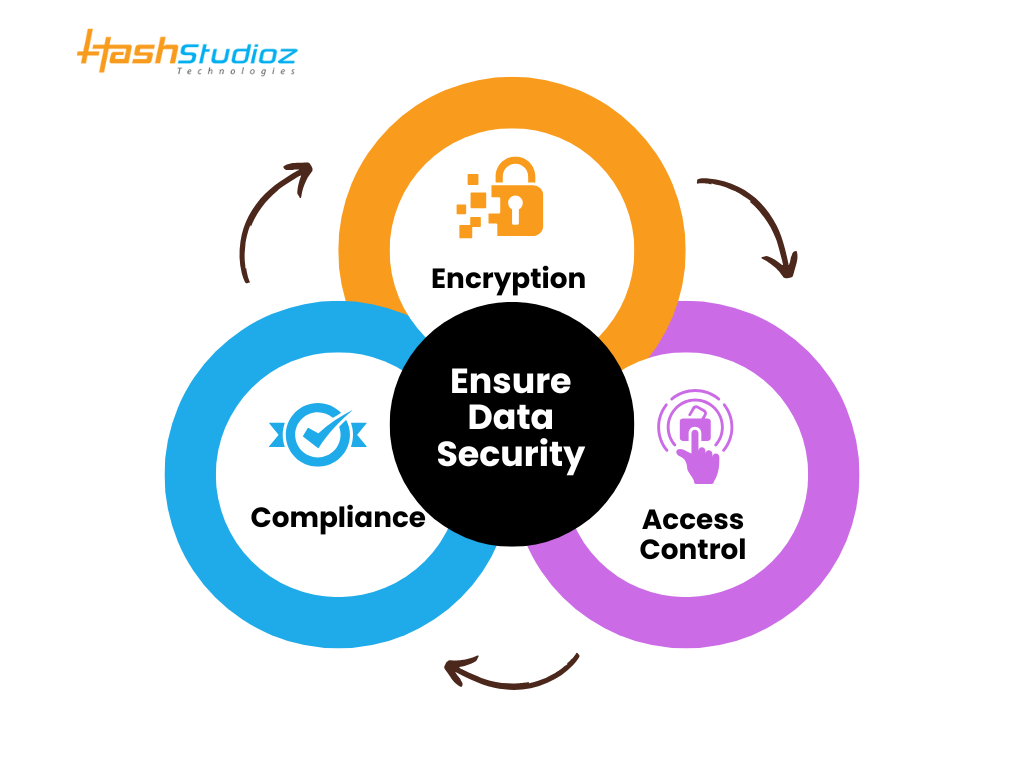
As you migrate data, make sure to follow best practices for data security:
- Encryption: Encrypt data during both transit and storage to prevent unauthorized access.
- Access Control: Implement strong authentication and authorization protocols to control who can access sensitive data.
- Compliance: Verify that the data migration complies with relevant regulations, such as GDPR or HIPAA.
6. Minimize Downtime
To avoid disruptions to business operations, minimize downtime during the data migration process:
- Schedule Migration During Off-Peak Hours: If possible, perform the migration during times of low business activity.
- Perform Incremental Migrations: Migrate data in stages to reduce the impact on business operations.
- Use Power BI’s Data Refresh Capabilities: Schedule data refreshes during off-hours to ensure the latest data is available without requiring a complete system shutdown.
Best Practices for Optimizing Power BI Analytics Services After Migration
Once the data migration process is complete, there are several best practices to follow to optimize the use of Power BI Analytics Services:
1. Organize Your Data Models
Effective data modeling is critical to maximizing the capabilities of Power BI. Organize your data models into well-structured tables, relationships, and hierarchies to ensure that your reports are accurate and easy to understand.
2. Optimize Data Refresh Schedules
To ensure that reports and dashboards reflect the most up-to-date data, configure data refresh schedules in Power BI. Set up automatic refreshes to keep your reports current without manual intervention. Be mindful of refresh frequency to avoid overloading the system.
3. Train Users on Power BI Features
Proper training is essential for users to get the most out of Power BI Analytics Services. Provide training on:
- Creating Dashboards: Teach users how to build custom dashboards using Power BI’s drag-and-drop interface.
- Data Insights: Help users interpret data and generate actionable insights from reports.
- Collaboration Features: Show users how to share reports and collaborate with team members within Power BI.
4. Monitor and Optimize Performance
Over time, the performance of your Power BI reports and dashboards may degrade as the data grows. Regularly monitor performance metrics and optimize queries to ensure fast load times. Consider using aggregations and direct query modes to improve performance.
Seamless Data Migration to Power BI with HashStudioz Expertise and Guidance
Data migration to Power BI is a critical process for organizations looking to enhance their data analytics and reporting capabilities. However, migrating data effectively requires careful planning, strategy, and the right set of tools. HashStudioz is here to guide you through every step of the journey, ensuring a smooth transition while maximizing the value of your data.
At HashStudioz, we specialize in guiding businesses through the entire data migration process, offering expert services in the following areas:
- Data Migration Strategy and Planning: We help you create a tailored strategy, ensuring seamless data migration from diverse sources into Power BI while maintaining data quality and integrity.
- Power BI Implementation: HashStudioz offers end-to-end Power BI implementation services, including data transformation, reporting, dashboard creation, and user access management.
- Performance Optimization: Our experts optimize data models for performance, ensuring that your Power BI reports are fast, responsive, and scalable, even with large datasets.
- Data Governance and Security: We ensure that your data complies with all security protocols, safeguarding sensitive information through encryption, role-based access, and other security measures.
- Training and Support: HashStudioz provides customized Power BI training and ongoing support to help your team fully leverage the platform’s features.
Why Choose HashStudioz?
By partnering with HashStudioz, you gain access to a team of skilled professionals with in-depth expertise in data migration, Power BI best practices, and optimization strategies. We help you reduce migration risks, streamline processes, and enable your business to extract maximum value from your data.
Ensure a successful Power BI migration today with HashStudioz! Let our experts guide you through the complexities of data migration, optimize your workflows, and maximize the power of your business intelligence. Contact us now for a consultation!
Conclusion
Data migration to Power BI can significantly enhance an organization’s ability to analyze data and make informed decisions. However, the process comes with several challenges, such as data quality issues, compatibility with legacy systems, and data security concerns. By employing strategic planning, data cleaning, and leveraging Power BI’s built-in tools, businesses can successfully migrate their data and take full advantage of Power BI Analytics Services. Following best practices for data organization, refresh schedules, and user training will ensure that the migration is not only successful but also delivers long-term value for the organization.
With careful preparation and the right strategies in place, data migration to Power BI can pave the way for more effective business intelligence and analytics capabilities.
FAQs
What are the main challenges in migrating data to Power BI?
Common challenges include data quality, integration issues, performance optimization, security, and user adoption.
How can I optimize Power BI data models?
Use efficient schemas, minimize calculated columns, and consider DirectQuery for large datasets.
What strategies ensure a successful data migration?
Focus on data profiling, phased migration, Power Query for transformation, and Power BI gateways for data refresh.
How can I maintain data security and compliance?
Encrypt data, implement strong access controls, and comply with regulations like GDPR or HIPAA.
How should I train users on Power BI?
Offer training sessions, create user guides, and provide ongoing support to ensure smooth adoption.

