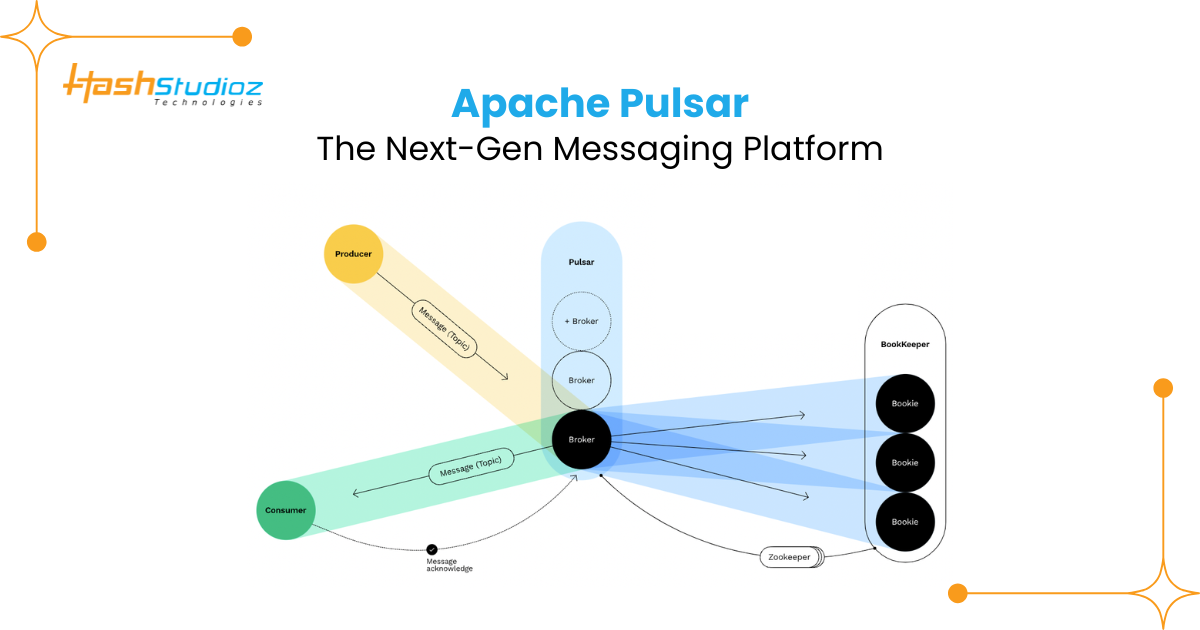In today’s digital landscape, real-time event streaming plays a critical role in building scalable and responsive applications. Although Apache Kafka has traditionally dominated this space, Apache Pulsar is quickly gaining traction as a compelling alternative—thanks to its superior scalability, support for multi-tenancy, and architectural flexibility.
In this article, we’ll dive into the fundamentals of Apache Pulsar, examine how it functions, and discuss why it’s becoming a favorite among modern developers and data professionals.
Table of Contents
What is Apache Pulsar?
Apache Pulsar is a cloud-native, distributed messaging and streaming platform originally developed at Yahoo and now maintained under the Apache Software Foundation.
It is designed to handle high-throughput, low-latency messaging with features built for modern applications that need multi-tenancy, geo-replication, and seamless scaling.
Key Features:
- Works across multiple data centers (multi-cluster support), so your apps stay connected and reliable—even at scale.
- Extremely fast when sending and receiving messages, making it perfect for real-time use cases.
- Easily handles millions of topics without slowing down, so you can grow without worrying about limits.
- Simple APIs available for popular programming languages like Java, Go, Python, and C++.
- Supports different ways to subscribe to messages—like one-at-a-time (exclusive), multiple consumers (shared), or automatic switch-over (failover).
- Reliable message delivery with built-in storage, so no messages get lost—even if the system restarts.
- Supports real-time data processing, letting you analyze or act on data as it comes in.
- Pulsar IO lets you easily connect Pulsar with other systems (like databases or cloud services) without writing a lot of code.
USE CASES:
1. Live Data Streaming (Real-Time Feeds)
What it means: Instantly moving data from one system to another as it happens.
Example: A stock trading app that updates prices every second. Pulsar streams this data in real time so traders see live updates without delay.
2. Microservices Communication
What it means: Breaking a large app into smaller services that talk to each other via messages.
Example: In a food delivery app, when a user places an order, Pulsar helps notify the restaurant, assign a delivery person, and send real-time updates to the customer.
3. Real-Time User Analytics
What it means: Tracking how users interact with your app or website to gain insights instantly.
Example: An e-commerce platform uses Pulsar to track what products users click on, helping marketers recommend better products in real time.
4. Fraud Detection Systems
What it means: Spotting unusual behavior as it happens.
Example: A bank uses Pulsar to monitor thousands of transactions per second, and if someone tries to withdraw money from two countries at the same time, it raises an alert instantly.
5. IoT and Sensor Data Collection
What it means: Collecting data from connected devices like sensors or smart appliances.
Example: A smart factory uses Pulsar to collect temperature, humidity, and machine performance data in real time to avoid breakdowns.
6. Processing Orders or Tasks in Queues
What it means: Managing tasks or requests in a line so they are handled properly.
Example: A ride-sharing app uses Pulsar to queue ride requests and assign them to the nearest driver without missing any request.
7. Moving Data to Big Data Systems
What it means: Sending lots of data from one place to another for storage or analysis.
Example: A video streaming platform sends user behavior data through Pulsar into a data warehouse like Snowflake to analyze what content users enjoy most.
8. Multi-Tenant Platforms (SaaS)
What it means: Running services for multiple businesses or customers from a single system.
Example: A CRM tool using Pulsar can keep each client’s data separate while still using the same infrastructure efficiently.
When to Use Pulsar?
- Use Pulsar when you need real-time, high-throughput messaging with low latency.
- Choose Pulsar for multi-tenant applications requiring secure data isolation.
- Ideal when you want both message queuing and pub/sub in a single platform.
- Best for systems needing guaranteed delivery, persistence, and message replay.
- Use it if you expect to scale seamlessly without tight coupling between storage and processing.
How Apache Pulsar Works – Step-by-Step
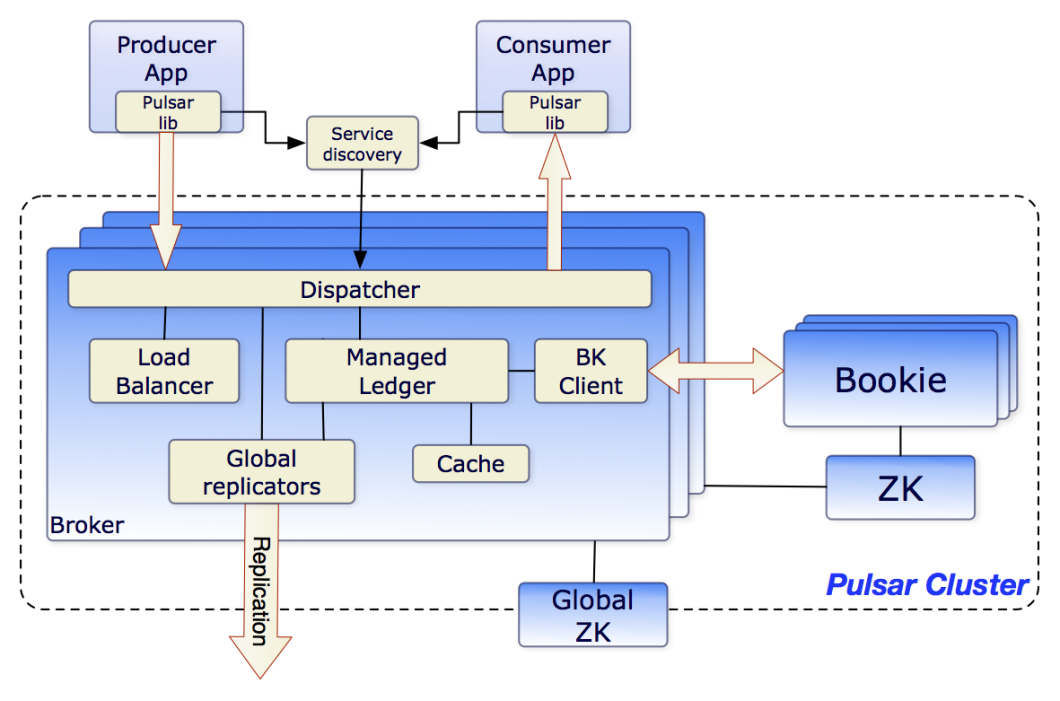
Src: pulsar.apache.org
1: Producer publishes a message to a topic
- A Producer (e.g., an e-commerce app sending order data) sends a message to a Pulsar topic like persistent://orders/new.
- Example: { “orderId”: “1234”, “status”: “placed” } is published.
2: Broker receives and routes the message
- The Pulsar Broker receives the message.
- It handles message routing, replication, and consumer subscription management.
3: Message is persisted in BookKeeper
- The broker persists the message to Apache BookKeeper, which stores it in a write-ahead log (ledger) across multiple storage nodes (called bookies).
- This ensures durability and high availability.
4: Broker acknowledges the producer
- After successfully writing to BookKeeper, the broker sends an ACK back to the producer confirming the message is safely stored.
5: Consumer subscribes to the topic
- A Consumer subscribes to the same topic (e.g., order-processing service).
- It can choose a subscription type:
Exclusive, Shared, Failover, or Key_Shared (for load balancing and ordering).
6: Broker delivers messages to consumers
- The broker fetches messages from BookKeeper and sends them to consumers based on the subscription model.
- Consumers process the messages and send back acknowledgements upon successful handling.
Why Choose Apache Pulsar Over Kafka: Key Advantages
1. Built-In Multi-Tenancy
Pulsar: Natively supports multiple tenants, ensuring secure data isolation for different customers or departments without extra configuration.
Kafka: Requires complex setup for multi-tenancy, making it harder to manage isolated environments.
2. Decoupled Compute and Storage
Pulsar: Separates storage (bookies) and compute (brokers), allowing independent scaling for better flexibility and efficiency.
Kafka: Couples storage and compute, making it harder to scale one without impacting the other.
3. Out-of-the-Box Geo-Replication
Pulsar: Comes with built-in geo-replication across data centers, enabling automatic data replication without complex setup.
Kafka: Requires external tools like MirrorMaker to achieve geo-replication, adding more complexity.
4. Superior Latency and Throughput
Pulsar: Maintains low latency and handles high throughput even with millions of topics, making it ideal for real-time use cases.
Kafka: Struggles with performance as topic count grows, potentially increasing latency and impacting throughput.
5. Seamless Topic Scalability
Pulsar: Supports millions of topics without compromising performance or management. Kafka: Can become difficult to manage and inefficient as the number of topics increases.
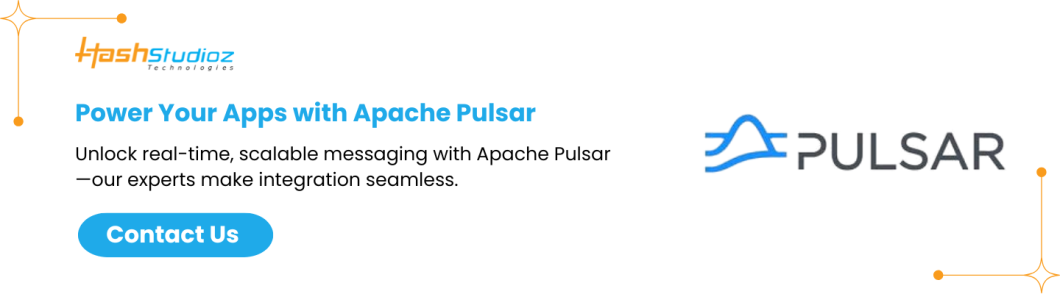
Conclusion
Apache Pulsar is quickly establishing itself as a strong contender in the world of messaging platforms, offering impressive scalability, low-latency performance, and architectural flexibility. Its native support for multi-tenancy, separation of storage and processing, and built-in geo-replication make it well-suited for real-time, distributed applications. Whether you’re working with microservices, real-time analytics, or SaaS solutions, Pulsar equips developers with a reliable and scalable messaging backbone. As demand grows for responsive and scalable systems, Pulsar is proving to be a forward-looking solution for modern event streaming needs.