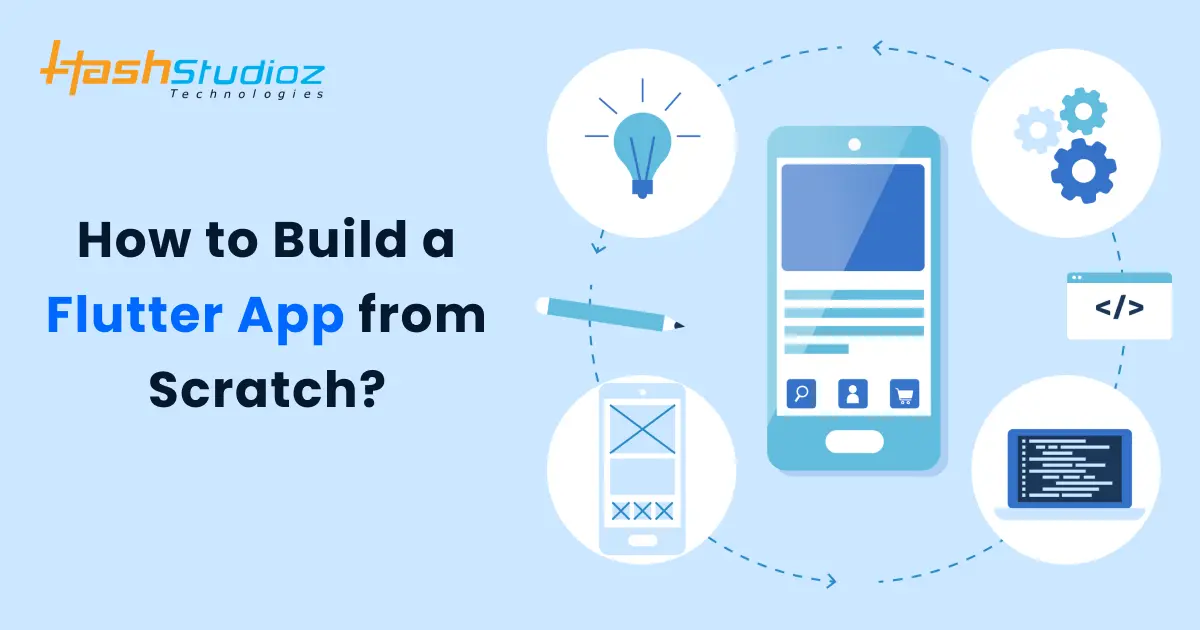From Twitter recommendations to suggested videos on app development, Flutter has become a buzzword across the internet. There’s no denying that Flutter’s magnificent features have already made an impact worldwide. However, the question remains: How to build a Flutter app from scratch?”
Those days are gone when you have to sit back and spend hours thinking about the programming language that could enable the development of applications for various operating platforms. With Google’s Flutter, you no longer have to spend sleepless nights mastering new languages and frameworks. While app development has always been a challenging process, Flutter has simplified it for developers by offering a comprehensive software development kit equipped with a wide range of widgets and plugins.
Every app developer, no matter their expertise, must deal with numerous technologies and their flaws. The realm of mobile app development is marked by an ongoing competition between two giants: iOS and Android.
You may face two primary considerations being a start-up:
Firstly, if you opt to create Native iOS and Android applications, a substantial budget is required. Secondly, you must determine how to reach a broader market segment. Both of these aspects demand distinct skill sets. Consequently, the typical recommendation from software development firms is to utilize Swift for iOS and Kotlin for Android. However, my solution to all of your concerns is — Flutter!
Table of Contents
- An Overview of Flutter
- Steps for Developing Flutter Applications
- 1. Setting Up Android Studio for Flutter Development
- 2. Installing Flutter and Dart Plugins
- 3. Initiating a Flutter Project
- 4. Execute the Build-Flutter Doctor
- 5. Begin With Flutter App Development
- 6. Incorporate an External Package
- 7. Integrate Stateful Widgets into Your App
- 8. Execute an Infinite Scrolling List View
- Conclusion
- Frequently Asked Questions
An Overview of Flutter
Flutter allows developers to use a single codebase to create apps for both iOS and Android. Flutter is more than just a framework; it’s an all-inclusive SDK that includes every necessary part for creating cross-platform apps. With its pre-built widgets, rendering engine, testing & integration APIs, Flutter provides a one-stop shop for all of your development requirements.
With 39% of developers globally using it, Flutter has emerged as a top framework for cross-platform app development. Flutter’s programming language, Dart, uses cutting-edge methods to compile into native code, significantly increasing speed.
Flutter utilizes the operating system as a canvas to construct user interfaces, seamlessly integrating Flutter app development services like gestures, rendering, and animations into the framework. This approach grants developers complete control over the system. For effective UI creation, Flutter also provides a large selection of pre-built and customizable widgets that enable deep customization. With the hot reload functionality, development proceeds much more quickly, increasing programmer productivity and allowing for experimentation without long wait times.
High-performance features such as optimizing CPU consumption, request rates, response times, frames per second and more are well known about Flutter. Additionally, it excels at app mobility, making the transition from other platforms to Flutter easy.
With these compelling features, Flutter encourages you to delve deeper into its core mechanisms and embark on your first Flutter app development journey. How can a Flutter app be built? Let’s dive right into the Flutter app development process.
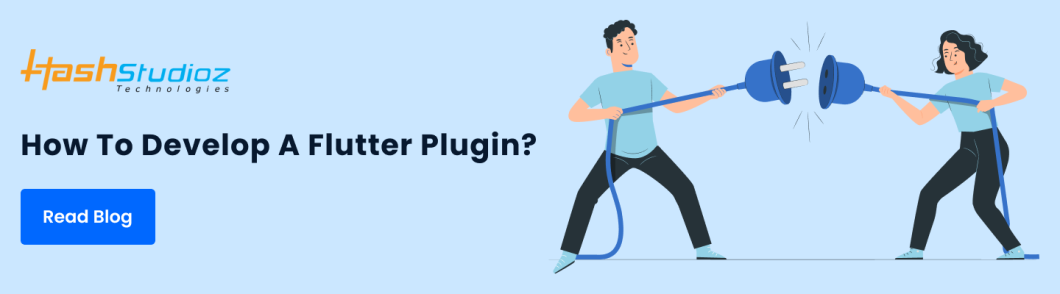
Steps for Developing Flutter Applications
Creating apps with Flutter is a simple process. In this tutorial, we will delve into the world of Flutter App Development for the Android Platform. It’s important to note that you’ll need XCode for iOS development and Android Studio for Android development, so setting up the required environment is a crucial first step.
As we prepared this tutorial, we aimed to ensure it was approachable, well-organized, and beneficial for individuals ranging from beginners to experts. Whether you’re a freelancer or part of an app development company, the knowledge shared here will undoubtedly assist you in the development of Flutter applications.
1. Setting Up Android Studio for Flutter Development
When it comes to building text editors for the Flutter SDK, you have the freedom to choose from a variety of options. Nevertheless, Android Studio emerges as a highly recommended choice due to its comprehensive and integrated development environment for Flutter. Integrated Development Environments (IDEs) like Android Studio offer crucial tools for software development, such as features like syntax highlighting, code completion, and debugging capabilities.
It’s worth noting that Flutter plugins may not work as expected on Beta, Canary, or Early Access Program (EAP) builds of IDEs. Android Studio can assist you in transitioning to stable IDE versions that ensure plugin compatibility. Additionally, remember to restart your IDE to activate any newly installed plugins when using Android Studio or IntelliJ.
2. Installing Flutter and Dart Plugins
To initiate a new project, whether independently or with assistance from a software development company, follow these steps:
1. Obtain Android Studio.
2. Access the plugin preferences:
- On macOS, go to Preferences > Plugins.
- On Windows and Linux, navigate to File > Settings > Plugins.
3. Access the plugin preferences page by selecting Configure > Plugins for version 3.6.3.0 or later.
4. Browse through the Flutter plugin repositories and select the one you wish to install.
5. When prompted to install the Dart plugin, click ‘Yes.’
6. After installation, choose to restart as prompted.
You are now ready to create a new Flutter project by going to File > New.
3. Initiating a Flutter Project
To begin with your new Flutter project, follow these steps:
- Choose the “Flutter Application” option under “Start a New Flutter Project” of Android Studio.
- Upon selecting “Flutter Application,” a window will appear, prompting you to provide the Flutter SDK path and various important project details.
- It’s crucial to assign a unique package name, which is necessary for signing and publishing your app. Also, you need to specify a domain name for your package. If you don’t have a domain, you can use something like “com.github.yourlogin.” Once you’ve filled in these details, click “Finish” to confirm and proceed.
4. Execute the Build-Flutter Doctor
To ensure that your app’s environment is set up correctly, run the “Flutter Doctor” command in your terminal (use Alt+F12 in Android Studio). Make sure you have the following components in place for it to function seamlessly: at least one functional Flutter installation, a properly working integrated development environment (IDE), and a connected device (either physical or emulator).
If you are using an Android emulator, you may need to create a virtual device. To do this, you can either hire dedicated developers or simply open the Android Virtual Device (AVD) Manager by pressing Ctrl Alt F12 and selecting the desired action from the toolbar.
When testing your app on the iOS Simulator, start by selecting the device from the dropdown menu. Keep in mind that Flutter apps provisioned using Personal Team provisioning profiles cannot be run on devices running iOS 13.3.1. Apple has imposed this restriction.
Once the profile has been trusted, you can launch the app from the home screen. It’s advisable to consider hiring iOS developers with the necessary experience and expertise since iOS device testing can be quite intricate.
5. Begin With Flutter App Development
When you begin coding your Flutter app, most developers dive into the lib/main.dart file, which contains the Dart code. You have the option to either modify the code in lib/main.dart or completely remove it.
6. Incorporate an External Package
To streamline your development process, consider starting with an open-source package such as “English words.” These packages, including the English words package, can typically be found on Pub.dev, a platform used by Flutter app development companies.
As you start typing in Android Studio, you’ll receive suggestions for importing libraries. If your app encounters issues, double-check for typos or utilize Flutter’s debugging tools. When debugging the app, the app development company recommends using “pubspec.yaml” or “lib/main.dart.”
7. Integrate Stateful Widgets into Your App
In Flutter, every element of your app is represented as a widget, which functions as a self-contained application component. These widgets can be categorized as stateless or stateful, depending on whether their conditions can change or remain fixed. The foundational elements of a standard screen are encapsulated within the scaffold widget framework.
While widgets in Flutter offer significant time and effort savings in app development, creating and organizing them can be a complex process, involving elements such as the app bar, body, and menu.
8. Execute an Infinite Scrolling List View
In this step, you’ll create a list of frequently used words, provide users with the option to mark their favorite words and enable them to drag these words onto a new screen to add additional functionality. Essentially, the condition class encompasses the entire logic for this feature.
Conclusion
In conclusion, Flutter can ten times boost developers’ productivity, enabling businesses to swiftly introduce their apps to the market. After reading this brief tutorial, you should now appreciate how Flutter has streamlined, expedited, and simplified the mobile app development process for developers.
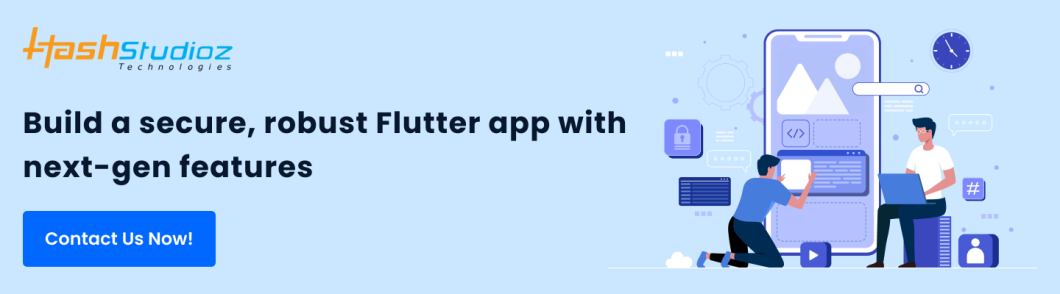
Frequently Asked Questions
1. Is Flutter a frontend or a backend?
Flutter is a versatile framework that can be employed for both frontend and backend development, although it is predominantly utilized for frontend tasks. This is because Flutter excels in creating attractive and interactive user interfaces.
2. What is the cost of developing a Flutter app with a Flutter app development company?
The cost of developing a Flutter app varies depending on factors like the complexity of the app, the number of features, the platforms you’re targeting and the location of the development company.
3. Why are Flutter apps so large?
Flutter apps tend to have a substantial size by default when launched with “flutter run” or by using the Play button in your Integrated Development Environment (IDE), such as in the Test drive and Write your first Flutter app tutorials. This is due to the debugging overhead required for features like hot reload and source-level debugging in debug builds.
4. Is Flutter better than Angular?
The choice between Flutter and Angular depends on the specific requirements of your project. Flutter is particularly well-suited for crafting high-performance and visually appealing mobile applications, whereas Angular is better for the development of complex web applications.
5. Is Flutter a valuable choice for the future?
Indeed, Flutter is proving to be a valuable option for the future. It not only streamlines development efforts but also reduces costs and time to launch. Over the past few years, Flutter has emerged as one of the leading cross-platform app development frameworks worldwide, widely adopted by developers and mobile app development companies.