Integrating LMS platforms such as Moodle, Canvas, and Google Classroom into Salesforce Education Cloud is rapidly becoming a must-have strategy for schools, universities, coaching institutions, and corporate training providers. It creates a unified, intelligent ecosystem that consolidates academic operations, student engagement, advisor workflows, and institutional analytics into one centralized system.
Modern learners expect seamless digital experiences. Faculty expect automated workflows. Institutions need analytics that drive decisions. This is exactly where LMS – Salesforce integration delivers massive value.
Table of Contents
- Why LMS – Salesforce Integration Matters More Than Ever
- How LMS–Salesforce Integration Works
- Data Sync Overview
- Platform-Specific Integration Overview
- Top Benefits
- Use Cases
- Future Trends in LMS – Salesforce Integration (2025–2030)
- Integration Best Practices
- 1. Use Salesforce EDA for clean data mapping and consistency.
- 2. Respect API throttling limits to avoid data loss or sync issues.
- 3. Implement error logging and retry workflows for reliability.
- 4. Restrict sensitive student data using field-level security.
- 5. Train staff on new dashboards and reporting tools to maximize value.
- 6. Automate reporting for deans and faculty to streamline academic management.
- Conclusion
- FAQs
- 1. What is the main benefit of integrating an LMS like Moodle, Canvas, or Google Classroom with Salesforce Education Cloud?
- 2. Do I need middleware (like MuleSoft or Zapier) to integrate my LMS with Salesforce?
- 3. What type of data can be synced between LMS platforms and Salesforce?
- 4. Can Salesforce automatically trigger alerts when students fall behind in the LMS?
- 5. Is LMS–Salesforce integration secure and compliant?
Why LMS – Salesforce Integration Matters More Than Ever
Standalone LMS platforms do a great job at delivering content, assignments, grades, quizzes, and communication. But they fall short in providing holistic lifecycle management.
Salesforce Education Cloud fills these gaps by offering:
- End-to-end academic and administrative automation
- Predictive analytics for student performance
- Unified engagement tracking
- Cross-department collaboration
- Lifecycle management from admission → alumni → workforce
Major Challenges Without Integration
- Siloed data across LMS, SIS, and CRM
- Manual grade syncing and enrollment updates
- No early-warning system for at-risk students
- Delayed communication between faculty, advisors, and parents
- Difficulty in measuring program success
These challenges multiply as institutions scale. Integration solves them by consolidating all systems into one unified source of truth.
How LMS–Salesforce Integration Works
1. API-Based Integration
LMS platforms offer robust APIs:
- Moodle: REST, SOAP, and extensive plugin support
- Canvas: Industry-leading REST API + Webhooks
- Google Classroom: Google APIs with OAuth2 authentication
Salesforce provides both REST and SOAP APIs, letting developers build real-time or scheduled data syncs.
2. Middleware Integration
Tools like MuleSoft (preferred), Zapier, Boomi, Workato, Make.com act as integration bridges that handle:
- API calls
- Data transformation
- Authentication
- Error retries
- Batch runs vs real-time processing
This reduces the need for custom coding and accelerates deployment.
3. Pre-Built Connectors
Several EdTech providers offer connectors like:
- Moodle ↔ Salesforce integration packages
- Canvas Webhook–based sync apps
- Google Classroom roster sync apps
These prebuilt tools reduce implementation efforts.
4. Salesforce EDA Data Model
Mapping LMS data (grades, attendance, assignments, engagements) into Salesforce EDA standard objects ensures consistency across:
- Course Connections
- Program Enrollment
- Term Grades
- Attendance Events
- Advising Notes
This dramatically improves data quality and reporting accuracy.
Data Sync Overview
| Data Point | Moodle | Canvas | Google Classroom | Salesforce Mapping | Notes |
| User Profiles | ✔ | ✔ | ✔ | Contact / Account | Includes roles + permissions |
| Course Enrollments | ✔ | ✔ | ✔ | Course Connection | Auto-sync with SIS |
| Assignments | ✔ | ✔ | ✔ | Tasks | Can trigger reminders |
| Grades & Scores | ✔ | ✔ | ✔ | Term Grade | Used for analytics dashboards |
| Attendance | ✔ | ✔ | Limited | Attendance Event | Auto-alerts based on absence |
| Teacher Notes | ✔ | ✔ | ✔ | Advising Notes | Supports student success teams |
| Discussion Activity | ✔ | ✔ | ❍ | Engagement Metrics | Enables learning analytics |
| Certificates | ✔ | ✔ | ❍ | Achievement Object | Useful for compliance |
| Behavioral Logs | ✔ | ❍ | ❍ | Behavior Tracking | Important for K–12 |
| Parent Updates | ❍ | ❍ | ✔ | Parent Account | Automated parent communication |
By syncing these data points, institutions get a comprehensive, real-time academic intelligence system.
Platform-Specific Integration Overview
1. Moodle – Salesforce Integration (Highly Customizable)
Moodle’s open-source nature allows:
- Custom data extraction plugins
- Granular role-based mapping
- Activity logs (forums, quizzes, submissions)
- Custom course structures
- Corporate training workflows
Advanced Moodle Integration Possibilities
- Sync SCORM results into Salesforce
- Track learning paths for compliance training
- Connect Moodle badges to Salesforce certificates
- Trigger Salesforce Marketing Cloud reminders when students become inactive
2. Canvas – Salesforce Integration (Best for Large Institutions)
Canvas is built for analytics-driven education.
Advanced API Capabilities Include:
- Deep insights from Canvas Data API
- Real-time Webhooks for assignment submission
- Engagement metrics from pages, videos, and modules
- Granular role-based access (TA, mentor, observer)
High-Impact Integration Scenarios
- Auto-generate advisor cases when a student fails multiple assignments
- Push Canvas analytics into Tableau CRM for predictive modeling
- Monitor class participation across 100,000+ students
3. Google Classroom – Salesforce Integration (Perfect for K–12)
Advanced Sync Capabilities
- Roster + guardian email sync
- Assignment creation/updates
- Grading
- Classroom comments
- Student participation metadata
Why K–12 Loves It
- Easy for teachers to manage
- Direct parent communication
- Chromebook ecosystem compatibility
- Minimal training required
Top Benefits
1. 360° Academic + Behavioral + Engagement View
Salesforce brings all insights together:
- Grades
- Attendance
- LMS activity
- Behavioral patterns
- Advising notes
- Fees/financial aid
- Extracurricular participation
Teachers and advisors get the full story.
2. Personalized Learning Journeys
AI-driven nudges sent to students:
- “You missed 2 assignments – review this study material.”
- “Your grades dropped by 10% this week. Meet your advisor.”
3. Stronger Student Retention
Unified data helps identify:
- Drop in attendance
- Decrease in LMS usage
- Missing assignments
- Teacher escalation notes
Institutions experience measurable retention improvement.
4. Automated Back-Office Processes
Automation flows can:
- Auto-create LMS accounts upon enrollment
- Sync grades nightly
- Trigger faculty notifications
- Update transcripts automatically
5. Real-Time Analytics & Dashboards
Prebuilt dashboards include:
- Course success rates
- At-risk student scorecards
- Instructor performance
- Completion/attrition prediction
- Parent communication insights
6. Multi-Channel Communication
Salesforce can send:
- WhatsApp alerts
- SMS reminders
- Personalized emails
- Push notifications
Communication becomes fully automated and trackable.
Use Cases
1. Automatic Enrollment & Deactivation
When a student joins or leaves a program:
- Auto-create Moodle/Canvas/Google Classroom accounts
- Assign appropriate roles
- Enroll in courses
- Remove access upon withdrawal
2. Advisor Case Management
If a student:
- Misses multiple assignments
- Fails a quiz
- Drops engagement
Salesforce automatically creates an advisor case.
3. Parental Engagement for K–12
Parents receive:
- Daily attendance reports
- Assignment reminders
- Grade summaries
- Meeting invitations
4. Career Pathway Tracking
Course completion data feeds into:
- Skill mapping
- Internship matching
- Job placement workflows
5. Compliance and Accreditation Support
Useful for:
- Medical education
- Corporate training
- Government training institutes
- Higher-ed audit requirements
Salesforce stores records for 5+ years with accuracy and timestamps.
Future Trends in LMS – Salesforce Integration (2025–2030)
1. AI-Powered Hyper-Personalization
AI analyzes each student’s performance, learning pace, and engagement data to automatically recommend personalized courses, study resources, reminders, and learning paths that match their unique needs.
2. Voice-Based LMS Commands
Enables students and educators to interact with the LMS using voice assistants (Alexa, Google Assistant), allowing quick access to assignments, grades, attendance, and classroom updates through hands-free commands.
3. Predictive Dropout Prevention
Uses machine learning models to detect early warning signs – like low attendance, missed assignments, or sudden grade drops – and alerts advisors so they can intervene before a student becomes disengaged or drops out.
4. Skill Graphs & Micro-Credentials
Builds a visual map of student skills and issues small, stackable certifications (badges, micro-degrees) that track progress, help identify skill gaps, and align learning achievements with real-world job opportunities.
5. Real-Time Video Engagement Tracking
Tracks behaviors during online classes – such as attendance, participation, attention level, and chat activity – and sends the data to Salesforce to help educators understand student engagement in virtual learning.
6. Automated Audit Trails
Generates secure, timestamped logs of key academic actions like grade changes, submissions, attendance edits, and advisor interactions, ensuring compliance with institutional policies, accreditation standards, and regulatory audits.
Integration Best Practices
1. Use Salesforce EDA for clean data mapping and consistency.
Leverage the Education Data Architecture (EDA) to standardize student, course, and enrollment records, ensuring accurate data mapping and reducing integration conflicts.
2. Respect API throttling limits to avoid data loss or sync issues.
Design your LMS–Salesforce integrations to stay within API rate limits by using batch processes, scheduled syncs, and optimized queries to prevent sync failures.
3. Implement error logging and retry workflows for reliability.
Set up detailed error logs and automated retry mechanisms so that failed data transfers are detected early and reprocessed without manual intervention.
4. Restrict sensitive student data using field-level security.
Protect personally identifiable student information (PII) by applying field-level, profile-level, and permission-set-based access controls across Salesforce.
5. Train staff on new dashboards and reporting tools to maximize value.
Provide faculty and administrators with focused training so they can fully utilize integrated analytics, dashboards, alerts, and reports.
6. Automate reporting for deans and faculty to streamline academic management.
Use Salesforce automation to schedule and deliver progress reports, attendance summaries, and course performance insights to academic leaders without manual effort.
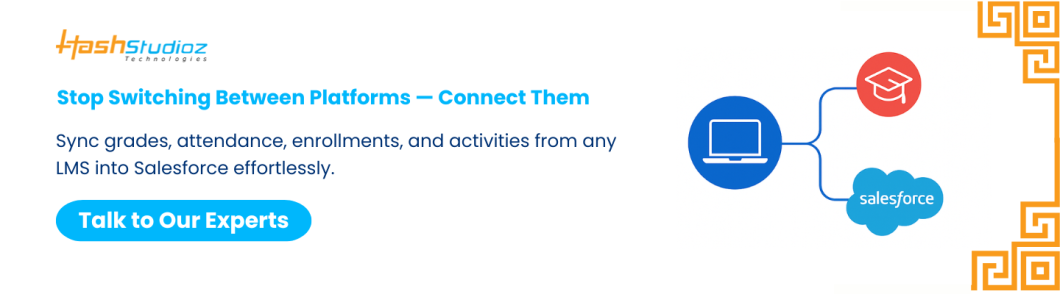
Conclusion
Integrating LMS platforms like Moodle, Canvas, and Google Classroom into Salesforce Education Cloud is vital for institutions aiming for robust, data-driven, and student-centric digital transformation. By unifying learning tools with operational systems, institutions gain complete visibility, boost academic outcomes, reduce administrative overhead, improve retention, and deliver exceptional experiences for everyone involved.
FAQs
1. What is the main benefit of integrating an LMS like Moodle, Canvas, or Google Classroom with Salesforce Education Cloud?
The biggest benefit is creating a single source of truth for all academic and engagement data. This helps institutions automate workflows, improve retention, enhance communication, and provide complete 360° visibility of each learner.
2. Do I need middleware (like MuleSoft or Zapier) to integrate my LMS with Salesforce?
Not always. Some institutions use direct API integrations, while others use middleware to simplify data mapping, reduce custom coding, and improve error handling. Middleware is recommended for scalability and complex workflows.
3. What type of data can be synced between LMS platforms and Salesforce?
Commonly synced data includes course enrollments, grades, assignments, attendance, learning activity, teacher notes, and engagement analytics. This data is typically mapped into Salesforce EDA objects for accurate reporting.
4. Can Salesforce automatically trigger alerts when students fall behind in the LMS?
Yes. Salesforce can trigger automated advisor alerts, emails, SMS/WhatsApp notifications, and intervention workflows when a student misses assignments, fails quizzes, or shows decreased LMS engagement.
5. Is LMS–Salesforce integration secure and compliant?
Yes. When implemented with OAuth, HTTPS, field-level security, and role-based access, the integration fully complies with standards like FERPA, GDPR, and institutional data governance policies. Middleware tools also support audit logs and error monitoring to enhance security.

