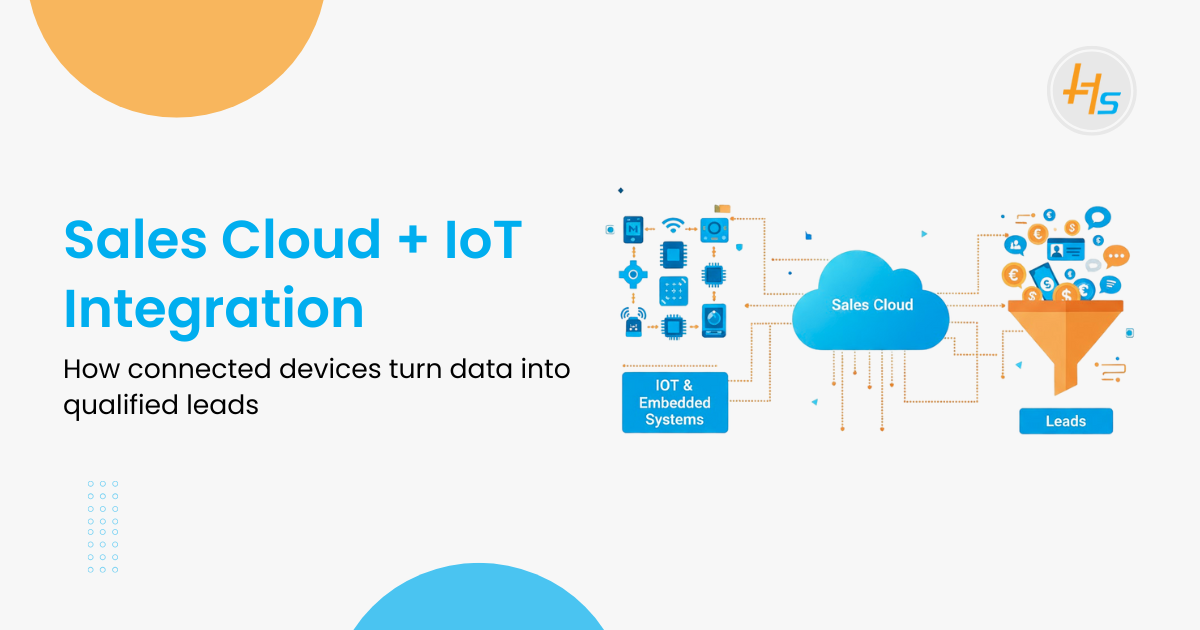The Internet of Things (IoT) market continues to expand rapidly. Forecasts suggest the global IoT market will reach $1.1 trillion by 2026. This growth creates new opportunities for businesses to generate leads. Connected devices now number over 15 billion worldwide. Each device produces valuable data about user behavior and product usage.
Traditional lead generation relies on forms, emails, and manual outreach. IoT changes this dynamic completely. Smart devices can automatically trigger sales opportunities. A connected thermostat that fails can create a replacement lead. An industrial sensor reaching capacity limits can signal expansion opportunities. This shift transforms how businesses identify and pursue potential customers.
Salesforce Sales Cloud now serves as the central hub for device-generated leads. Companies integrate IoT platforms with their CRM systems. This integration creates automated workflows from device signals to sales actions. The result is faster response times and higher conversion rates.
Table of Contents
- 1. Understanding the IoT-CRM Connection
- 2. Architecture Patterns for Device-to-Lead Systems
- 3. Implementing Sales Cloud Integration
- 4. Industry-Specific Use Cases
- 5. Technical Implementation Steps
- 6. Working with Salesforce Sales Cloud Consulting Services
- 7. HashStudioz: Your Partner for IoT-CRM Integration
- 8. Data Privacy and Security Considerations
- 9. Measuring Success
- 10. Future Trends in IoT-CRM Integration
- 11. Common Implementation Challenges
- Conclusion
- FAQ Section
1. Understanding the IoT-CRM Connection
What Makes IoT Data Valuable for Sales
IoT devices generate three types of sales-relevant data. First, usage patterns reveal customer engagement levels. High-frequency users might be ready for premium upgrades. Low-frequency users might need intervention to prevent churn.
Second, performance metrics indicate service opportunities. Equipment running below optimal parameters needs maintenance. This creates predictable service revenue streams. Sensors detecting unusual patterns can trigger proactive outreach.
Third, lifecycle data shows replacement timing. Devices approaching end-of-life create natural sales opportunities. Smart meters tracking consumption help identify capacity expansion needs.
The Technical Foundation
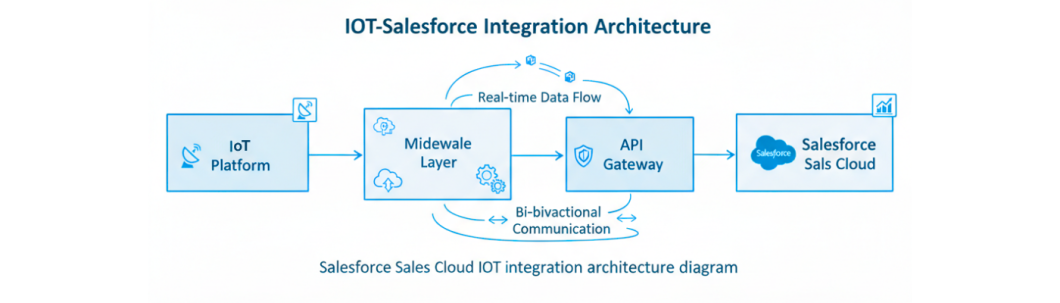
Integration requires several key components:
- IoT Platform: Collects and processes device data
- Middleware Layer: Transforms IoT data into CRM-compatible formats
- API Gateway: Manages secure communication between systems
- Salesforce Sales Cloud: Receives and acts on device-triggered events
- Automation Rules: Define which device signals create sales actions
The middleware layer plays a critical role. IoT platforms speak different languages than CRM systems. Middleware translates device telemetry into lead records, opportunity updates, or service cases.
2. Architecture Patterns for Device-to-Lead Systems
Event-Driven Architecture
Most successful implementations use event-driven patterns. Devices publish events to a message broker. The broker might be AWS IoT Core, Azure IoT Hub, or Google Cloud IoT.
A typical flow works like this:
- Device detects a condition (low inventory, performance degradation)
- Device publishes event to IoT platform
- Event processor evaluates business rules
- Qualified events trigger Salesforce API calls
- Sales Cloud creates leads or updates existing records
- Assignment rules route leads to appropriate sales reps
This architecture provides scalability. Millions of devices can generate events simultaneously. The system processes them without overloading Salesforce.
Real-Time vs Batch Processing
Real-time processing suits high-value, time-sensitive scenarios. Industrial equipment failures need immediate attention. The system creates emergency service cases within seconds.
Batch processing works for trend analysis. Daily aggregation of usage data identifies patterns. These patterns generate qualified leads for strategic accounts.
Many implementations use both approaches. Real-time handles urgent situations. Batch processing finds longer-term opportunities.
3. Implementing Sales Cloud Integration
Salesforce Platform Events
Salesforce Platform Events provide native support for event-driven integration. External systems publish events to Salesforce. Flows, processes, or Apex code respond to these events.
For IoT integration, you define custom platform events. Each event represents a device signal. Example events include:
- Equipment_Performance_Alert
- Usage_Threshold_Reached
- Maintenance_Required
- Capacity_Warning
Platform Events support high-volume scenarios. Salesforce can handle 250,000 events per hour on Enterprise Edition.
API Integration Options
The Salesforce REST API offers flexible integration. IoT platforms call API endpoints to create records. This approach works well for moderate-volume scenarios.
The Bulk API handles higher volumes efficiently. It processes thousands of records in single batches. Use this for daily imports of device data.
The streaming API enables real-time updates. External systems subscribe to Salesforce data changes. This creates bidirectional communication between IoT platforms and Sales Cloud.
Custom Objects and Data Models
Standard lead and opportunity objects may not capture device data adequately. Custom objects extend the data model.
Consider creating these custom objects:
- Connected Device: Stores device metadata and current status
- Device Event: Logs all device-generated events
- Device-Related Opportunity: Links opportunities to specific devices
- Service History: Tracks all device interactions
Relationships between objects matter. Link devices to accounts and contacts. Connect device events to opportunities. This creates complete visibility into how devices drive revenue.
4. Industry-Specific Use Cases
Manufacturing and Industrial Equipment
Manufacturing companies track equipment across customer sites. Sensors monitor performance, utilization, and maintenance needs. This data feeds directly into Salesforce Sales Cloud.
A paper mill operates industrial rollers. Vibration sensors detect bearing wear. When readings exceed thresholds, the system creates a service opportunity. Parts suppliers receive automatic notifications. The sales team contacts customers before failures occur.
This proactive approach increases customer satisfaction. It also generates predictable service revenue. Companies using this model report 30-40% increases in service contract renewals.
Smart Building Systems
Commercial building operators use connected HVAC, lighting, and security systems. These systems generate operational data continuously. Property managers receive alerts about system performance.
An office building’s HVAC system shows declining efficiency. Energy consumption increases while output decreases. The system flags this as an upgrade opportunity. The building automation vendor’s sales team receives a qualified lead.
Sales reps access the complete system history in Sales Cloud. They see installation date, service records, and performance trends. This information enables consultative selling conversations.
Consumer Electronics and Home Automation
Smart home device manufacturers track product usage patterns. A smart lock manufacturer monitors battery levels across installed devices. When batteries drop below 20%, the system generates replacement reminders.
These reminders go through multiple channels. The customer receives an email with purchase links. The retail partner sees a hot lead in their pipeline. Field service teams schedule battery replacement visits.
This creates seamless customer experiences. It also captures revenue that might otherwise go to generic battery suppliers.
Healthcare and Medical Devices
Connected medical devices require careful handling of patient data. HIPAA compliance adds complexity. However, the sales opportunities are significant.
A company manufactures connected glucose monitors. Usage data shows which patients actively monitor their health. High-engagement patients are candidates for continuous glucose monitoring systems. The sales team receives these leads with full context.
Low-engagement patients trigger different workflows. These create leads for patient education programs. Healthcare providers see opportunities to improve patient outcomes.
5. Technical Implementation Steps
Step 1: Define Device Events That Signal Sales Opportunities
Start by identifying which device conditions indicate sales potential. Work with sales, product, and customer success teams. Common signals include:
- Usage exceeding device capacity
- Performance degradation over time
- Feature utilization patterns
- Geographic usage data
- Warranty expiration approaching
Document the business logic for each signal. Specify thresholds, time windows, and qualification criteria.
Step 2: Configure IoT Platform
Set up your IoT platform to capture relevant telemetry. Configure device shadows or digital twins. These represent device state in the cloud.
Implement business rules in the IoT platform. These rules evaluate incoming data against your criteria. Qualified events get published to an integration endpoint.
Security is critical. Use certificate-based authentication for devices. Implement encryption for data in transit and at rest.
Step 3: Build the Integration Layer
Create middleware that connects your IoT platform to Salesforce. This layer performs several functions:
- Event filtering and enrichment
- Data transformation
- API orchestration
- Error handling and retry logic
- Logging and monitoring
Many companies use AWS Lambda, Azure Functions, or Google Cloud Functions. These serverless platforms scale automatically. They only charge for actual usage.
Step 4: Configure Salesforce Sales Cloud
Customize Salesforce to receive and process device data. This involves:
Creating custom fields on lead and opportunity objects. These fields store device identifiers, event types, and telemetry data.
Building automation rules using Flow. These rules qualify leads, assign ownership, and trigger follow-up actions.
Designing dashboards that show a device-generated pipeline. Sales managers need visibility into this new lead source.
Step 5: Test End-to-End
Testing requires simulating device events. Create test harnesses that generate synthetic telemetry. Verify that events flow through the entire system.
Test both happy paths and error scenarios. What happens if Salesforce is temporarily unavailable? How does the system handle duplicate events? Does rate limiting work correctly?
Performance testing is essential. Simulate peak device volumes. Measure response times and system load. Identify bottlenecks before production deployment.
Step 6: Deploy and Monitor
Roll out the integration in phases. Start with a small device population. Monitor closely for issues. Gradually increase the device count.
Implement comprehensive monitoring. Track metrics like:
- Event processing latency
- Lead creation success rate
- API error rates
- Data quality indicators
Set up alerts for anomalies. Sales teams should know immediately if the integration stops working.
6. Working with Salesforce Sales Cloud Consulting Services
When to Engage Experts
IoT integration projects have unique challenges. Combining device expertise with CRM knowledge requires specialized skills. Salesforce Sales Cloud Consulting Services help bridge this gap.
Consider expert help when:
- Your team lacks experience with Salesforce APIs
- The integration involves complex data transformations
- You need custom application development on the Salesforce platform
- Compliance requirements (HIPAA, GDPR) add complexity
- The project timeline is aggressive
What Consultants Provide
Experienced consultants bring proven architecture patterns. They’ve implemented similar integrations before. This reduces trial-and-error in your project.
Consultants help with:
- Architecture Design: Creating scalable, maintainable integration patterns
- Data Modeling: Designing custom objects and relationships
- Process Automation: Building flows and rules that route device leads
- Security Configuration: Implementing proper authentication and authorization
- Performance Optimization: Ensuring the system handles device volumes
- Training: Teaching your team to maintain and extend the integration
Choosing the Right Partner
Look for partners with both IoT and Salesforce expertise. Ask about previous device integration projects. Request references from similar industries.
Technical capabilities matter most. Verify that the team understands:
- Event-driven architectures
- API integration patterns
- Salesforce development best practices
- IoT security requirements
- Data privacy regulations
7. HashStudioz: Your Partner for IoT-CRM Integration
At HashStudioz, we specialize in connecting physical devices to digital business systems. Our team has delivered IoT-Salesforce integrations across manufacturing, healthcare, and consumer electronics sectors.
We understand the unique challenges of device-generated leads. Our approach combines:
- Technical Excellence: Deep expertise in both IoT platforms and Salesforce architecture
- Industry Experience: Real-world implementations across various device types
- Proven Methodologies: Established patterns that reduce risk and accelerate delivery
- Ongoing Support: Continued optimization as your device fleet grows
Our Salesforce-certified developers work alongside IoT architects. This ensures seamless integration from device to CRM. We handle the complete lifecycle from initial design through production deployment.
Our Integration Process
We start with a discovery phase. Our team analyzes your device ecosystem and sales processes. We identify high-value opportunities where device data can drive sales actions.
Next, we design the architecture. This includes data models, integration patterns, and automation rules. We present multiple options with tradeoffs clearly explained.
Development follows an agile approach. You see working functionality in two-week sprints. This allows for feedback and course corrections.
We emphasize testing and quality assurance. Every integration undergoes rigorous testing before production release. We simulate various device scenarios and failure modes.
Post-deployment, we provide training and documentation. Your team learns to monitor and maintain the integration. We remain available for ongoing optimization and feature additions.
8. Data Privacy and Security Considerations
Device Data Sensitivity
IoT devices often collect sensitive information. Consumer devices track behavior and preferences. Industrial devices reveal operational details competitors might value. Medical devices contain protected health information.
Every integration must address data privacy. Document what data you collect. Specify how long you retain it. Explain who can access it.
Privacy regulations vary by region. GDPR applies in Europe. CCPA covers California residents. HIPAA governs healthcare data. Your integration must comply with applicable laws.
Secure Communication
All device communication must use encryption. TLS 1.2 or higher protects data in transit. Devices authenticate using certificates, not passwords.
Salesforce connections require similar security. Use OAuth for API authentication. Implement IP allowlisting where possible. Enable Shield Platform Encryption for sensitive fields.
Access Control
Not everyone should see device-generated leads. Implement role-based access control. Sales reps see leads in their territory. Managers see their team’s pipeline. Executives see aggregate metrics.
Salesforce sharing rules control record visibility. Profile permissions limit field access. Use these tools to enforce security policies.
9. Measuring Success
Key Performance Indicators
Track these metrics to evaluate integration effectiveness:
- Device-to-Lead Conversion Rate: Percentage of device events that become qualified leads
- Response Time: Hours between device signal and sales contact
- Close Rate: Percentage of device-generated leads that become customers
- Average Deal Size: Revenue from device-initiated opportunities
- Time to Close: Days from device signal to closed deal
Compare device-generated leads to traditionally sourced leads. Are close rates higher? Do deals close faster? This data proves integration value.
Continuous Improvement
Integration isn’t a one-time project. Device capabilities evolve. New sensors provide additional data. Sales processes change over time.
Schedule quarterly reviews of your integration. Examine lead quality metrics. Identify patterns in successful device-generated opportunities. Adjust qualification rules based on learnings.
Add new device types as your product line expands. Extend the integration to additional Salesforce objects. Build custom applications that provide unique insights.
10. Future Trends in IoT-CRM Integration
AI-Powered Lead Scoring
Artificial intelligence improves lead qualification. Machine learning models analyze device data patterns. They predict which signals indicate serious buying intent.
Salesforce Einstein provides native AI capabilities. Train models on historical device-generated opportunities. The system learns which characteristics predict success. Future leads receive automatic scores.
Predictive Maintenance as a Service
Device data enables predictive maintenance offers. Instead of selling products, companies sell outcomes. Customers pay for uptime, not equipment.
This model requires tight integration. Device health data flows into Salesforce in real-time. Service teams receive alerts before failures occur. Contract renewal opportunities appear automatically.
Edge Computing Integration
Edge devices process data locally before sending to cloud systems. This reduces latency and bandwidth costs. Only meaningful events travel to Salesforce.
Edge computing enables new use cases. Immediate responses to critical conditions happen at the device level. Cloud systems receive filtered, high-value signals. This creates cleaner lead data with better qualification.
11. Common Implementation Challenges
Data Volume Management
Successful IoT deployments generate massive data volumes. Thousands of devices sending updates every minute create millions of records daily. Salesforce has governor limits that prevent system overload.
Solution: Implement aggregation in the middleware layer. Store detailed device data in a time-series database. Send only business-relevant summaries to Salesforce. Create leads based on patterns, not individual readings.
Duplicate Lead Prevention
Multiple devices in a single account can trigger redundant leads. Without deduplication logic, sales reps receive duplicate opportunities. This creates confusion and wastes time.
Solution: Implement matching rules in the integration layer. Check existing leads before creating new ones. Use Salesforce duplicate rules to catch any that slip through. Build dashboards showing all device-generated opportunities per account.
Sales Team Adoption
Sales reps may resist device-generated leads. They prefer relationships to algorithms. Without proper training, device leads sit unworked.
Solution: Prove lead quality through pilot programs. Show that device-generated leads close at higher rates. Provide context so reps understand why each lead was created. Make device data easily accessible in familiar Sales Cloud interfaces.
Conclusion
IoT integration with Salesforce Sales Cloud transforms lead generation through automated opportunity identification. Devices detect usage patterns and trigger sales actions automatically.
Successful implementations require event-driven architecture and proper security measures. Companies gain competitive advantages through faster response times and better opportunity identification.
Start with a pilot program to prove the concept, then expand across your product line. The future of sales combines device-generated insights with human expertise for superior customer experiences.
FAQ Section
1. How do IoT devices generate leads in Salesforce?
IoT devices send telemetry to cloud platforms. Middleware analyzes data against business rules and automatically creates leads in Salesforce through API integration.
2. What types of devices work best for lead generation?
Industrial equipment, smart home devices with consumables, and medical devices work best. Devices with measurable capacity limits or performance metrics are ideal.
3. Do I need custom development for IoT-Salesforce integration?
Yes, custom development is typically required. Salesforce Sales Cloud Consulting Services can accelerate delivery using proven patterns and pre-built components.
4. How quickly can device signals reach sales teams?
Real-time architectures deliver signals within 2-5 seconds. Batch processing options provide hourly or daily updates.
5. What security measures protect device data in Salesforce?
Certificate-based authentication, TLS encryption, Shield Platform Encryption, and role-based access controls protect all device data.