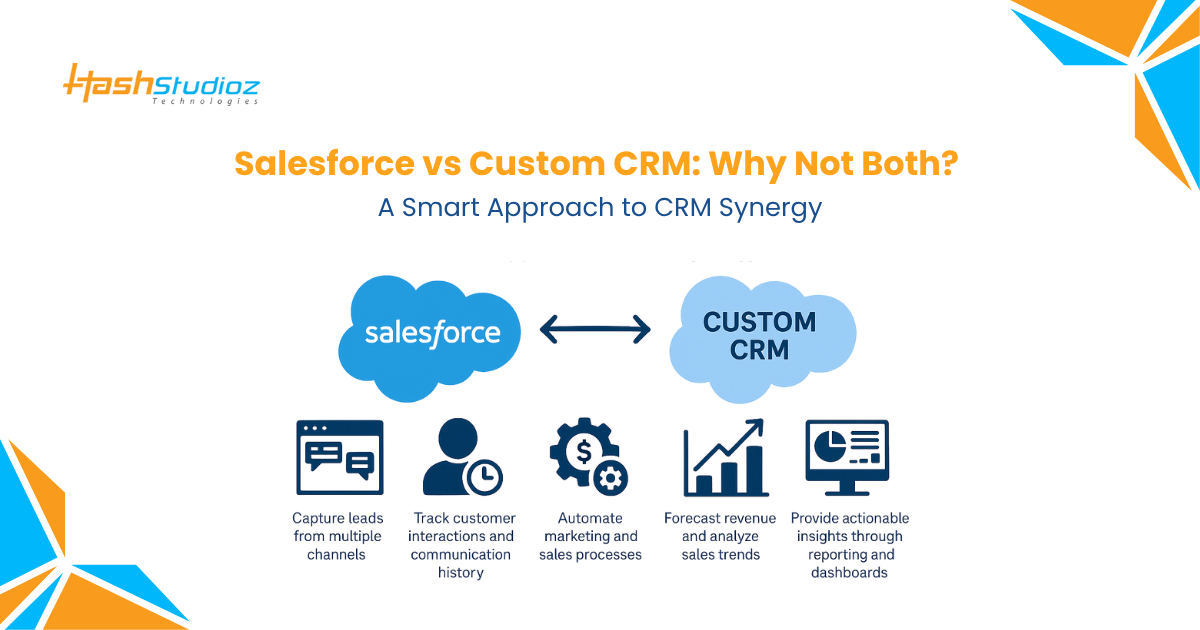Businesses today operate in environments where personalization, automation, and agility are critical to success. Salesforce vs Custom CRM is a common debate among organizations striving for the best customer relationship management strategy. CRM systems are the backbone of these efforts.
With the rise of powerful platforms like Salesforce, many companies find themselves drawn to its features. However, others prefer a Custom CRM, developed in-house or by a vendor, to serve unique business requirements.
Instead of choosing one and excluding the other, forward-thinking companies are now asking, “Salesforce vs Custom CRM—why not both?” This blog explores how combining Salesforce with a custom CRM can lead to a harmonized CRM ecosystem that supports both standard and niche business processes.
Table of Contents
- Understanding CRM: The Backbone of Customer Engagement
- Salesforce: The Gold Standard in CRM Platforms
- Custom CRM: Tailored for Precision and Flexibility
- Salesforce vs Custom CRM: The Classic Comparison
- Why Choose One When You Can Have Both?
- The Hybrid CRM Model: Best of Both Worlds
- Use Cases of CRM Synergy
- Challenges in Implementing a Dual CRM Strategy
- Steps to Integrate Salesforce with Custom CRM
- Best Practices for CRM Synergy
- Conclusion
- FAQs
Understanding CRM: The Backbone of Customer Engagement
CRM (Customer Relationship Management) is more than just software—it’s a holistic approach to managing interactions with current and potential customers. A good CRM helps you:
- Capture leads from multiple channels: Collect customer inquiries and sign-ups from web forms, emails, and social media in one place.
- Track customer interactions: Maintain a timeline of every call, email, or meeting to understand customer engagement.
- Automate marketing and sales: Use workflows to send emails, assign leads, and move deals through the pipeline automatically.
- Forecast revenue and analyze trends: Predict future sales and identify patterns to guide business decisions.
- Provide actionable insights: Generate reports and dashboards that help teams make data-driven decisions quickly.
Regardless of industry, CRMs enable businesses to remain proactive, responsive, and customer-centric. Choosing the right CRM—or combination—can have a massive impact on customer satisfaction and operational efficiency.
Salesforce: The Gold Standard in CRM Platforms
Salesforce is recognized globally as one of the most robust CRM platforms. It offers a cloud-first, modular solution that’s used by companies of all sizes.
Strengths of Salesforce
- Cloud Accessibility: Accessible from anywhere, on any device.
- Feature-Rich Platform: Includes marketing automation, customer service, AI-powered insights, and analytics.
- Salesforce AppExchange: Offers thousands of third-party integrations.
- AI Capabilities: Salesforce Einstein adds predictive analytics and intelligent automation.
- Scalability: Grows with your business—suitable for startups to Fortune 500s.
Limitations of Salesforce
- License and Subscription Costs: Can be expensive for small to mid-sized enterprises.
- Customization Requires Expertise: Deep customization often requires certified Salesforce developers.
- Complexity in Overkill: May include features that a business doesn’t need but still pays for.
- Learning Curve: The user interface can be overwhelming for non-technical users.
Custom CRM: Tailored for Precision and Flexibility
A Custom CRM is developed from scratch or on a low-code/no-code platform specifically for a business’s unique needs. It gives companies total control over features, data structure, and user experience.
Strengths of Custom CRM
- Exact Fit to Workflows: Designed around your business processes.
- Lightweight and Efficient: No unnecessary features.
- Brand Identity: Custom UI/UX tailored to your internal culture and use cases.
- Cost-Efficient in the Long Run: No recurring license fees.
- Data Sovereignty: Full control over where and how your data is stored and processed.
Limitations of Custom CRM
- Time-Consuming to Build: Development can take months.
- Resource Intensive: Requires skilled developers and ongoing maintenance.
- Scalability Constraints: Future-proofing requires intentional architecture planning.
- Integration Challenges: May need custom connectors to sync with third-party platforms.
Salesforce vs Custom CRM: The Classic Comparison
This comparison helps highlight how Salesforce and Custom CRM each bring value in different areas:
| Feature | Salesforce | Custom CRM |
| Deployment | Cloud-based | Cloud or On-Premise |
| Setup Time | Rapid (with some configuration) | Weeks to months |
| Customization | High (within Salesforce ecosystem) | Unlimited |
| Cost Model | Subscription + Usage-Based | One-time build, maintenance only |
| Vendor Support | Extensive global support | Depends on dev team or vendor |
| Updates & Patches | Handled by Salesforce | Manually handled |
| User Experience | Standardized UI | Fully tailored |
The question is no longer “which is better?”—but “which is better suited for a particular function or workflow?”
Why Choose One When You Can Have Both?
When faced with limitations in either solution, many businesses discover that the best answer lies in CRM synergy. Here’s why:
- Custom CRM for Internal Operations: Handle specific needs like workflow automation, partner onboarding, or compliance monitoring.
- Salesforce for Customer-Facing Processes: Manage sales funnels, customer service, email automation, and omnichannel marketing.
Rather than trying to force-fit one solution to all needs, combining them offers functional separation with synchronized efficiency.
The Hybrid CRM Model: Best of Both Worlds
In a hybrid approach:
- Salesforce functions as your primary customer interaction system.
- Custom CRM handles backend processes, unique internal tools, or industry-specific features.
- Integration bridges (via APIs or middleware) ensure data flows seamlessly between both.
Benefits of the Hybrid Model
- Flexibility: Use only what you need from each system.
- Efficiency: Avoid bloated solutions or duplicated efforts.
- Scalability: Salesforce can scale externally, while your internal systems evolve organically.
- Cost Optimization: Reduce Salesforce licensing costs by offloading specific functions to the custom CRM.
Use Cases of CRM Synergy
1: Logistics Company
- Salesforce handles customer inquiries, sales, and ticketing.
- Custom CRM handles vehicle routing, real-time delivery updates, and vendor management.
- Integrated Reporting shows customer complaints in context with delivery delays.
2: Fintech Startup
- Salesforce manages lead generation, onboarding, and KYC updates.
- A Custom CRM supports credit scoring algorithms, fraud detection, and compliance documentation.
- Seamless integration reduces manual errors and shortens the loan approval cycle.
3: E-Commerce Enterprise
- Salesforce is used for campaign management and automated emails.
- Custom CRM tracks product availability, vendor logistics, and inventory levels.
- Customers get real-time inventory updates, improving satisfaction and trust.
Challenges in Implementing a Dual CRM Strategy
Despite the benefits, combining two systems isn’t without hurdles:
- Data Redundancy: Without proper syncing, you may end up with conflicting records.
- Security Risks: Poorly integrated systems can create attack vectors.
- Training Complexity: Users may require onboarding for two systems.
- Budget Overheads: Higher initial setup and integration costs.
- Change Management: Team resistance to switching or splitting platforms.
But with proper planning, these issues are solvable—and the ROI of a hybrid setup can be substantial.
Steps to Integrate Salesforce with Custom CRM
1: Identify Business Use Cases
Start by clarifying the roles of each system. Use Salesforce for sales, marketing, and customer engagement, while the custom CRM can manage internal workflows like fulfillment, operations, or compliance. Map out workflows and identify where systems need to interact.
2: Define a Data Model
Align both systems on key data entities—like contacts, leads, deals, and accounts. Standardize field formats (e.g., phone numbers, emails, timestamps) and define which system owns which data to avoid duplication or conflicts.
3: Build the Integration Layer
Choose the right integration method based on complexity:
- Use REST APIs for direct, real-time communication.
- Leverage middleware (e.g., MuleSoft, Zapier, Dell Boomi) for scalability and easier maintenance.
- Implement webhooks for event-driven updates.
Plan for data flow direction (one-way or two-way), sync frequency, and error handling.
4: Set Up Authentication and Security
Secure data transmission and access:
- Use OAuth 2.0 or API keys for authentication.
- Enable SSO to simplify user access and improve compliance.
- Protect sensitive data with TLS/SSL encryption.
- Apply role-based access controls (RBAC) to manage user permissions.
5: Test Thoroughly
Before going live, test the integration extensively:
- Validate syncs with various data sets.
- Check edge cases like missing or incorrect values.
- Test failover scenarios and data rollback.
- Confirm performance under load.
Use sandbox environments to avoid disrupting live systems.
6: Train Users
Provide clear training on:
- What tasks are performed in each system.
- How and when data updates reflect across platforms.
- New workflows or UI changes.
Support this with documentation, walkthroughs, and Q&A sessions to ensure smooth adoption.
7: Monitor and Optimize
Post-deployment, set up monitoring tools to track:
- Sync status and failures
- Data consistency across systems
- API usage and performance metric
Best Practices for CRM Synergy
- Centralize analytics: Use BI tools like Tableau or Power BI across both systems.
- Establish a “source of truth”: Determine which system owns which data entity.
- Set sync frequency: Choose real-time, hourly, or daily based on business need.
- Implement audit trails: Track every data sync and system interaction.
- Use sandbox environments: Test all integrations before going live.
- Get stakeholder buy-in: Ensure everyone understands the benefits of the hybrid model.
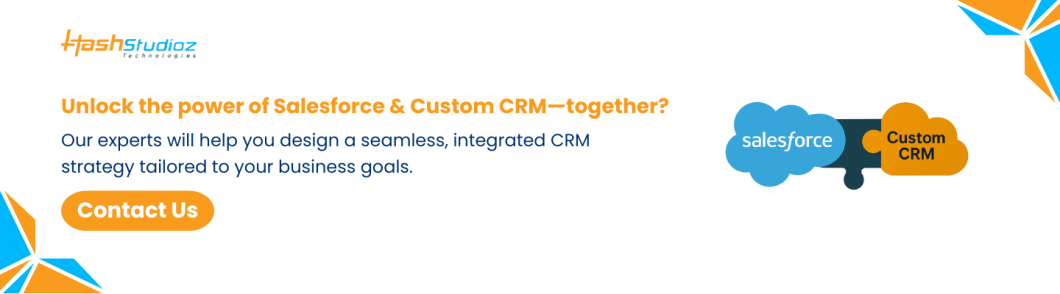
Conclusion
In the debate of Salesforce vs Custom CRM, a binary mindset limits innovation. The smartest businesses are leveraging the strengths of both platforms to build a robust, flexible, and future-proof CRM ecosystem.
By combining Salesforce’s power with a Custom CRM’s precision, you create a tailored yet scalable solution. This hybrid model drives operational efficiency, improves customer experience, and accelerates digital transformation.
So instead of asking, “Which CRM should we use?” ask, “How can we make both work together?”
FAQs
Q1: Can Salesforce and a Custom CRM integrate without middleware?
Yes, but middleware like MuleSoft or Zapier simplifies development, scaling, and maintenance.
Q2: Will I need two separate teams to manage both systems?
Not necessarily. A cross-functional team with experience in both platforms or a trusted tech partner can handle it effectively.
Q3: What industries benefit most from this hybrid model?
Industries with regulatory needs or complex internal operations—like finance, healthcare, logistics, and manufacturing—benefit the most.
Q4: How do we handle reporting across both systems?
Use a BI tool to connect to both databases or CRMs and create unified dashboards.
Q5: Is this model scalable as our company grows?
Absolutely. The custom CRM can evolve with business processes, and Salesforce can scale globally with cloud infrastructure.