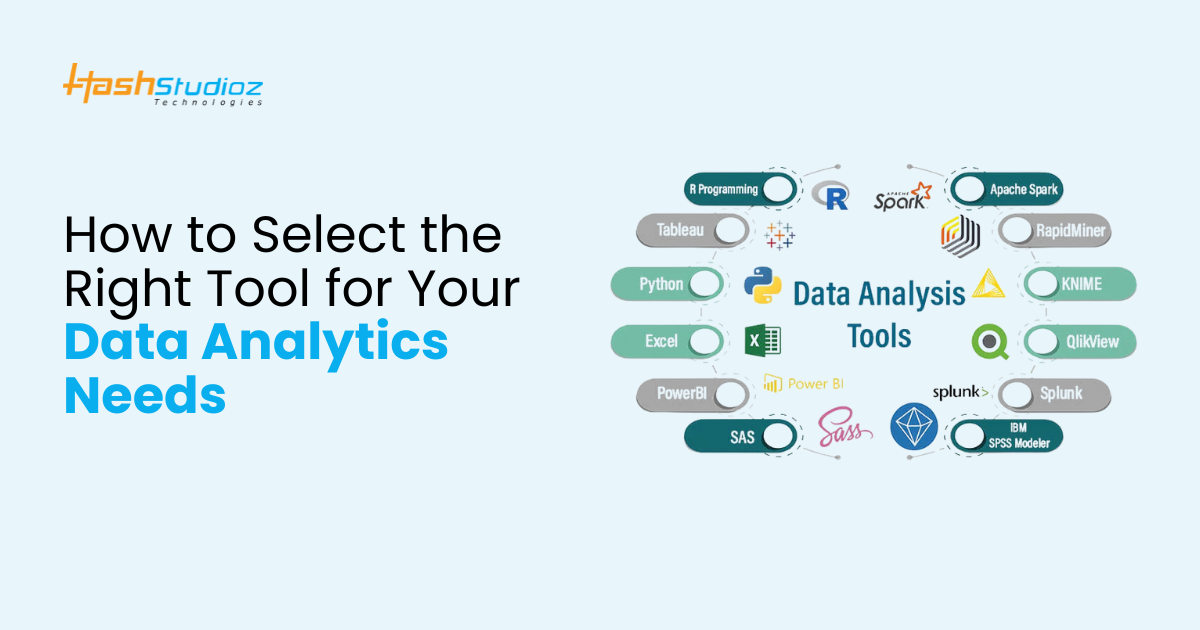Selecting the right data analytics tool is a critical decision that can significantly impact business performance. With a wide array of tools available, choosing the right one depends on various factors such as business needs, integration capabilities, security, and scalability. In this guide, we will help you navigate the selection process by explaining key considerations, comparing popular tools, and highlighting how Data Analytics Services can enhance decision-making.
- 90% of the world’s data has been created in the last two years alone.
- 97% of businesses are investing in big data and AI.
- 67% of executives rely on data-driven insights for decision-making.
- Companies that leverage Data Analytics Services experience 5x faster decision-making.
Table of Contents
- Understanding Data Analytics and Its Importance
- Key Factors to Consider When Choosing a Data Analytics Tool
- Types of Data Analytics Tools
- Comparison of Popular Data Analytics Tools
- Step-by-Step Guide to Selecting the Best Data Analytics Tool
- How a Data Analytics Company Can Help in Selection
- Common Pitfalls to Avoid When Choosing a Data Analytics Tool
- Future Trends in Selecting Data Analytics Tools
- Conclusion
- FAQs
Understanding Data Analytics and Its Importance
Data analytics is the process of examining raw data to draw meaningful insights, trends, and patterns to support business decisions. Businesses leverage Data Analytics Services to gain competitive advantages, optimize operations, and improve customer experiences. Choosing the right tool can empower organizations with actionable insights and data-driven decision-making capabilities.
Key Factors to Consider When Choosing a Data Analytics Tool
1. Business Requirements and Goals
- Identify the specific problems you want to solve with data analytics.
- Determine if you need real-time analytics, historical analysis, or predictive modeling.
- Choose a tool that aligns with your industry-specific needs.
2. Scalability and Performance
- Consider if the tool can handle growing data volumes efficiently.
- Check for speed, responsiveness, and reliability under heavy workloads.
- Ensure it supports cloud-based or on-premise deployments as per business requirements.
3. Integration with Existing Systems
- Ensure the tool can integrate seamlessly with databases, CRM, ERP, and other enterprise applications.
- Look for API compatibility and third-party integrations.
- A good Data Analytics Company can assist in ensuring smooth integration.
4. User-Friendliness and Accessibility
- The tool should offer a simple, intuitive interface.
- Look for drag-and-drop functionalities for non-technical users.
- Check if it supports mobile access and collaboration features.
5. Data Security and Compliance
- Verify encryption, access controls, and compliance with regulations like GDPR, HIPAA, etc.
- Choose tools that offer robust authentication and role-based access.
- Ensure the tool follows best security practices to protect sensitive data.
6. Cost and ROI Considerations
- Compare the pricing models (subscription-based, perpetual license, freemium, etc.).
- Evaluate the cost vs. benefits in terms of insights gained.
- Consider hidden costs such as implementation, training, and maintenance.
Types of Data Analytics Tools
Businesses use different types of data analytics tools to extract insights, improve decision-making, and optimize operations. Below are the key categories:
1. Business Intelligence (BI) Tools
BI tools help businesses with reporting, dashboards, and data visualization, making data more accessible for decision-makers. These tools consolidate data from multiple sources and present it in a user-friendly format.
- Best For: Executives, analysts, and business users needing real-time reporting.
- Examples: Tableau, Power BI, Looker.
2. Predictive Analytics Tools
These tools use statistical modeling, machine learning, and AI to forecast future trends and behaviors based on historical data.
- Best For: Risk analysis, demand forecasting, fraud detection.
- Examples: SAS, IBM SPSS, RapidMiner.
3. Big Data Analytics Tools
Big data tools process and analyze large volumes of structured and unstructured data at high speed. They are designed for distributed computing and advanced analytics.
- Best For: Large enterprises managing complex data ecosystems.
- Examples: Apache Hadoop, Spark, Cloudera.
4. Self-Service Analytics Tools
These tools empower non-technical users to analyze data without needing IT or data science expertise. They offer drag-and-drop functionalities and easy-to-use dashboards.
- Best For: Marketing teams, business managers, and SMEs.
- Examples: Google Data Studio, Qlik Sense.
5. Machine Learning & AI-Based Tools
AI-driven tools automate insights generation by leveraging deep learning models and advanced AI techniques. These tools improve data-driven decision-making with minimal human intervention.
- Best For: AI research, automated analytics, and intelligent recommendations.
- Examples: TensorFlow, DataRobot, Amazon SageMaker.
Comparison of Popular Data Analytics Tools
| Tool | Type | Key Features | Best For |
| Tableau | BI | Interactive dashboards, easy integration | Data visualization |
| Power BI | BI | Microsoft ecosystem, AI insights | Business reporting |
| SAS | Predictive | Advanced analytics, statistical modeling | Forecasting trends |
| Apache Spark | Big Data | Distributed computing, fast processing | Handling large datasets |
| Google Data Studio | Self-Service | Free, user-friendly dashboards | Small businesses & marketing teams |
Step-by-Step Guide to Selecting the Best Data Analytics Tool
Choosing the right data analytics tool requires a structured approach to ensure it aligns with your business needs. Follow these key steps:
1. Define Your Business Goals
Start by identifying why you need data analytics and what specific outcomes you expect. Whether it’s improving decision-making, optimizing operations, or enhancing customer insights, clarity on goals will guide your selection.
2. Assess Your Data Needs
Understand the volume, variety, and velocity of your data. Determine if you need a tool that handles structured, unstructured, or real-time data processing.
3. Evaluate Features & Functionality
Compare different tools based on:
- Data processing power (batch vs. real-time analytics).
- Visualization capabilities (dashboards, reports, charts).
- Integration with existing business applications.
4. Check Compatibility with Current Infrastructure
Ensure the tool integrates seamlessly with your CRM, ERP, cloud storage, or third-party software to avoid workflow disruptions.
5. Consider User Accessibility
Assess how user-friendly the tool is for different stakeholders, including business users, analysts, and IT teams. Look for:
- No-code/low-code options for non-technical users.
- Customizable dashboards for quick insights.
6. Ensure Security & Compliance
Verify if the tool meets industry security standards like GDPR, HIPAA, or SOC 2. Key security features include:
- Data encryption & access controls.
- Audit logs & compliance reports.
7. Analyze Costs & ROI
Compare pricing models (subscription vs. one-time purchase) and assess the tool’s return on investment (ROI) by measuring efficiency gains and business impact.
8. Take Advantage of Free Trials & Demos
Before making a commitment, test multiple tools to evaluate:
- Ease of use.
- Performance under real-world conditions.
- Support and training options.
By following these steps, businesses can confidently choose the best data analytics tool that aligns with their goals, infrastructure, and budget.
How a Data Analytics Company Can Help in Selection
Choosing the right data analytics tool can be complex, but a Data Analytics Company simplifies the process by offering expertise and tailored solutions. Here’s how they help:
1. Expert Consultation on Tool Selection
A Data Analytics Company assesses your business needs, data complexity, and infrastructure to recommend the best analytics tools suited for your goals.
2. Smooth Implementation & Integration
They ensure seamless installation, setup, and integration with your existing systems, minimizing disruptions and maximizing efficiency.
3. Customized Data Analytics Services
From data processing to visualization, they tailor solutions that align with your specific business requirements, improving overall analytics performance.
4. Maximizing Data-Driven Value
By leveraging advanced analytics techniques, they help businesses extract actionable insights, leading to better decision-making, cost savings, and improved ROI.
5. Ongoing Support and Training
A Data Analytics Company provides continuous support, workshops, and troubleshooting to help your team effectively use the tool, ensuring its full potential is realized over time.
Common Pitfalls to Avoid When Choosing a Data Analytics Tool
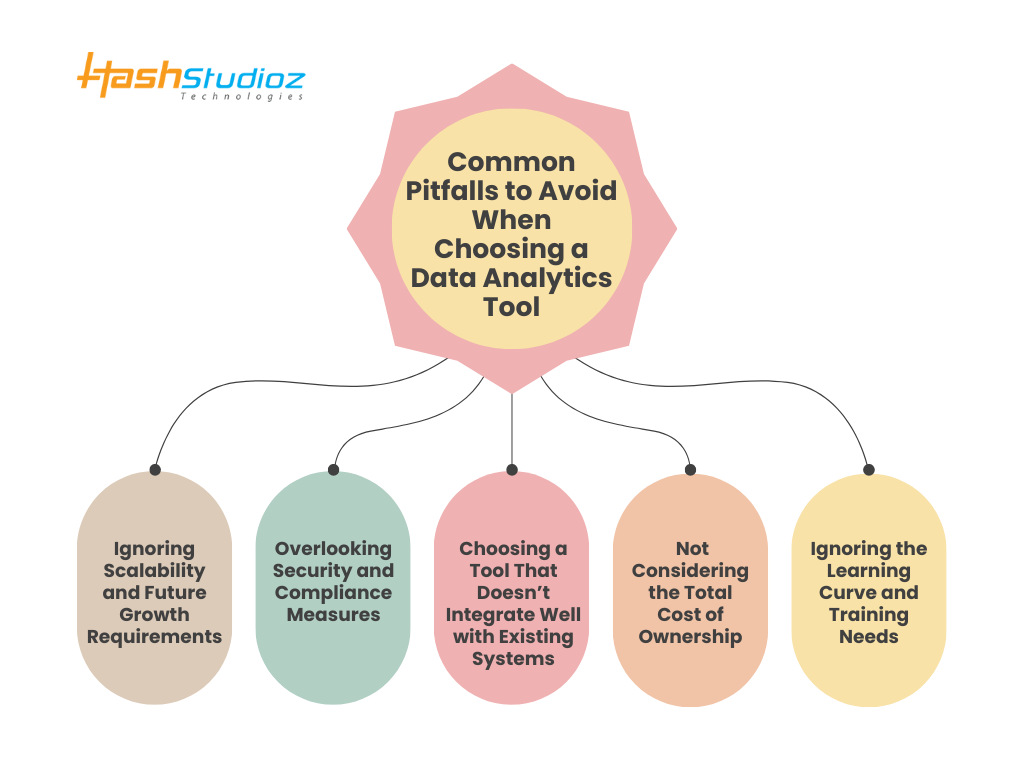
1. Ignoring Scalability and Future Growth Requirements
Failing to choose a tool that can scale with your business needs as data volume, complexity, and usage increase can result in costly tool replacements or performance issues.
2. Overlooking Security and Compliance Measures
Neglecting to evaluate the tool’s security features and industry compliance (e.g., GDPR, HIPAA) can expose your business to data breaches, fines, and legal complications.
3. Choosing a Tool That Doesn’t Integrate Well with Existing Systems
Selecting a tool that doesn’t integrate with your current software, databases, or cloud platforms can lead to data silos and hinder efficiency.
4. Not Considering the Total Cost of Ownership
Focusing only on upfront costs and ignoring the long-term expenses, including maintenance, upgrades, and training, can result in an unexpected financial burden.
5. Ignoring the Learning Curve and Training Needs
Choosing a tool with a steep learning curve can delay adoption and require additional resources for training, such as a comprehensive data science course, reducing overall productivity.
Future Trends in Selecting Data Analytics Tools
The selection process for data analytics tools is evolving rapidly with advancements in AI, cloud computing, and automation. Businesses will need to adapt to these changes to stay competitive.
1. AI-Driven Selection & Automation
Future businesses will leverage AI-powered recommendation engines to analyze their needs and suggest the best analytics tools based on performance, cost, and ROI.
2. Cloud-Based & Scalable Solutions
More organizations will adopt cloud-based analytics tools for real-time access, flexibility, and seamless scalability without heavy infrastructure costs.
3. No-Code & Low-Code Platforms
The rise of no-code and low-code analytics will enable non-technical users to generate insights, reducing reliance on IT teams and boosting data-driven decision-making.
4. Real-Time & Predictive Analytics
Businesses will move beyond historical analysis, prioritizing real-time and predictive analytics to anticipate market trends and make proactive decisions.
5. Ethical AI & Data Compliance
With growing privacy concerns, future tools will focus on ethical AI, bias-free insights, and compliance with regulations like GDPR and CCPA to ensure responsible data usage.
Conclusion
Selecting the right data analytics tool requires careful evaluation of business needs, scalability, integration, and security. By considering these factors and consulting with a professional Data Analytics Company, businesses can ensure they choose a solution that maximizes data-driven decision-making and business performance.
FAQs
1. What is the best data analytics tool for small businesses?
Small businesses can benefit from Google Data Studio and Power BI, as they offer cost-effective, user-friendly, and scalable analytics solutions.
2. How do I determine if a tool is scalable?
Check if the tool supports increasing data volumes, cloud compatibility, and high-speed processing to ensure it grows with your business needs.
3. Can a data analytics company help with tool implementation?
Yes, Data Analytics Services providers assist in tool selection, seamless integration, training, and optimization to maximize business value.
4. What security features should a data analytics tool have?
Look for data encryption, access controls, multi-factor authentication (MFA), and compliance certifications (e.g., GDPR, HIPAA) to protect sensitive information.
5. Is open-source data analytics software a good option?
Yes, open-source tools like R, Python, and Apache Spark are powerful and flexible, but they require technical expertise for setup and management.